Collaboration with Dropbox empowers the University of Florida's land grants
Florida’s flagship public university uses Dropbox to connect cooperative extension centers across 67 counties and bring learning directly to the state’s residents.

"It sounds simple, but Dropbox just makes collaboration easier for employees. For the most part, users can manage their own folders and file structures because it’s straightforward for them."

Products used
Dropbox
Industry
Education
Size
1000+
Location
Gainesville, Florida
Chellenge: Uniting a campus through technology
With the rise of satellite campuses and remote work, many universities are trying to find ways to improve collaboration between locations. But for the University of Florida, this challenge—and the technology required to solve it—are especially crucial.
Because UF is a land grant university, it’s required by law to have a physical presence in every county in Florida to provide educational resources to the state’s residents.
For UF’s Institute of Food and Agricultural Science, which manages the school’s land grant obligations, that means a cooperative extension center in each of Florida’s 67 counties, and a total of 102 facilities statewide.
For the Institute’s IT team, this presents huge physical barriers to collaboration that must be addressed with technology. But standardizing tools and processes across those locations can be a struggle. “The hardest part of what we do isn’t technology, it’s communication,” said IFAS IT Director Dan Cromer. “Getting everyone to follow the same processes takes a lot of work.” IFAS found that, in the absence of a user-friendly option, employees were turning to personal Dropbox accounts to overcome the distances between them. The spread of data and processes across systems was having a negative impact on both security and collaboration.

"We could see users were accomplishing a lot of great work on Dropbox that wouldn’t necessarily translate to another tool. Making the choice to deploy Dropbox allowed all that great work to continue, uninterrupted, in the most secure way possible."

As collaboration needs grew, so did Dropbox usage. Eventually, as part of a security initiative, UF’s central IT team cast its eye toward the university’s unmanaged Dropbox usage and found there were strong Dropbox collaboration networks across the university. “With the tools we had in place, users had problems with sharing policies and collaborating on complex file types,” said Associate CIO Saira Hasnain. “Over time, those users turned to Dropbox for a tool that would allow them to collaborate with the least hassle.”
Instead of removing access to Dropbox—and forsaking user workflows and data—UF decided to embrace it by investing in a university account.
“From talking to our IT directors, our professors and our staff, we could see users were accomplishing a lot of great work on Dropbox that wouldn’t necessarily translate to another tool,” said CIO Elias Eldayrie. “Making the choice to deploy Dropbox allowed all that work to continue, uninterrupted, in the most secure way possible.”
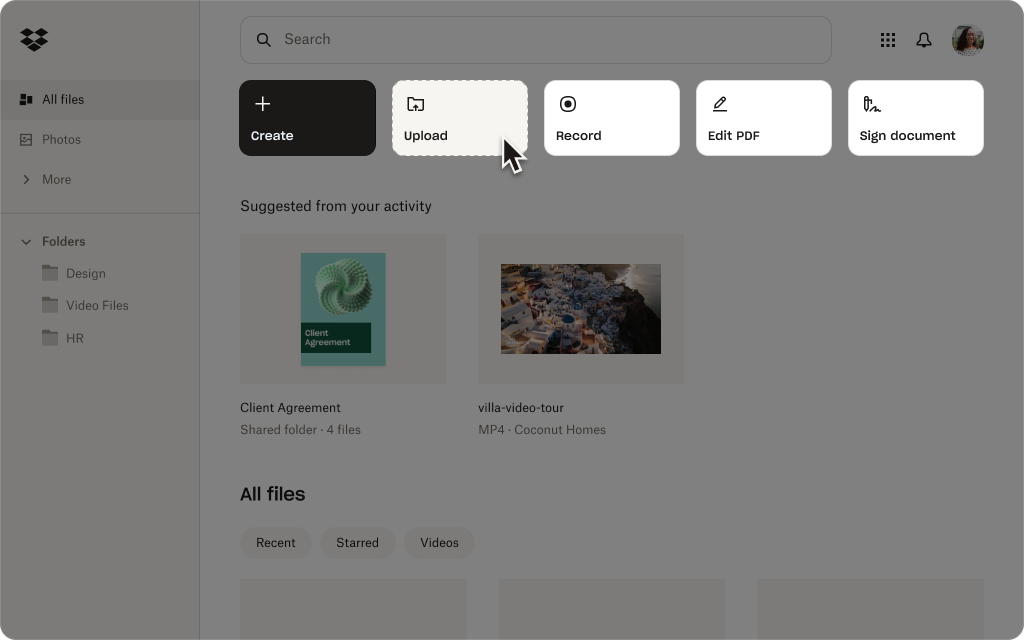
Solution: Straightforward and secure
UF’s deployment now extends to over 5,000 employees. For researchers, Dropbox serves as a key space for internal and external collaboration on grants. “Our users have found that using Dropbox reduces the miscommunication that can result from emailing documents back and forth,” said Blanchard. One professor in the College of Pharmacy uses Dropbox to collaborate with researchers in Nigeria. Because his colleagues have poor internet access and can’t download large video files, being able to watch videos directly in Dropbox is critical. And because Dropbox is HIPAA compliant, researchers in fields like medicine can keep all their files—including those with sensitive information—in one place.
For UF’s IT team, Dropbox plays an integral role in data management and collaboration across the university. “It sounds simple, but Dropbox just makes collaboration easier for employees,” said College of Pharmacy IT Director Lane Blanchard. “For the most part, users can manage their own folders and file structures because it’s straightforward for them.” Employees across IT unanimously praise Dropbox for its simple approach and the reduced training and support required from IT. “I don’t think I’ve ever had a single complaint about Dropbox,” said Cromer. “And that’s a rare thing to say in this line of work.”