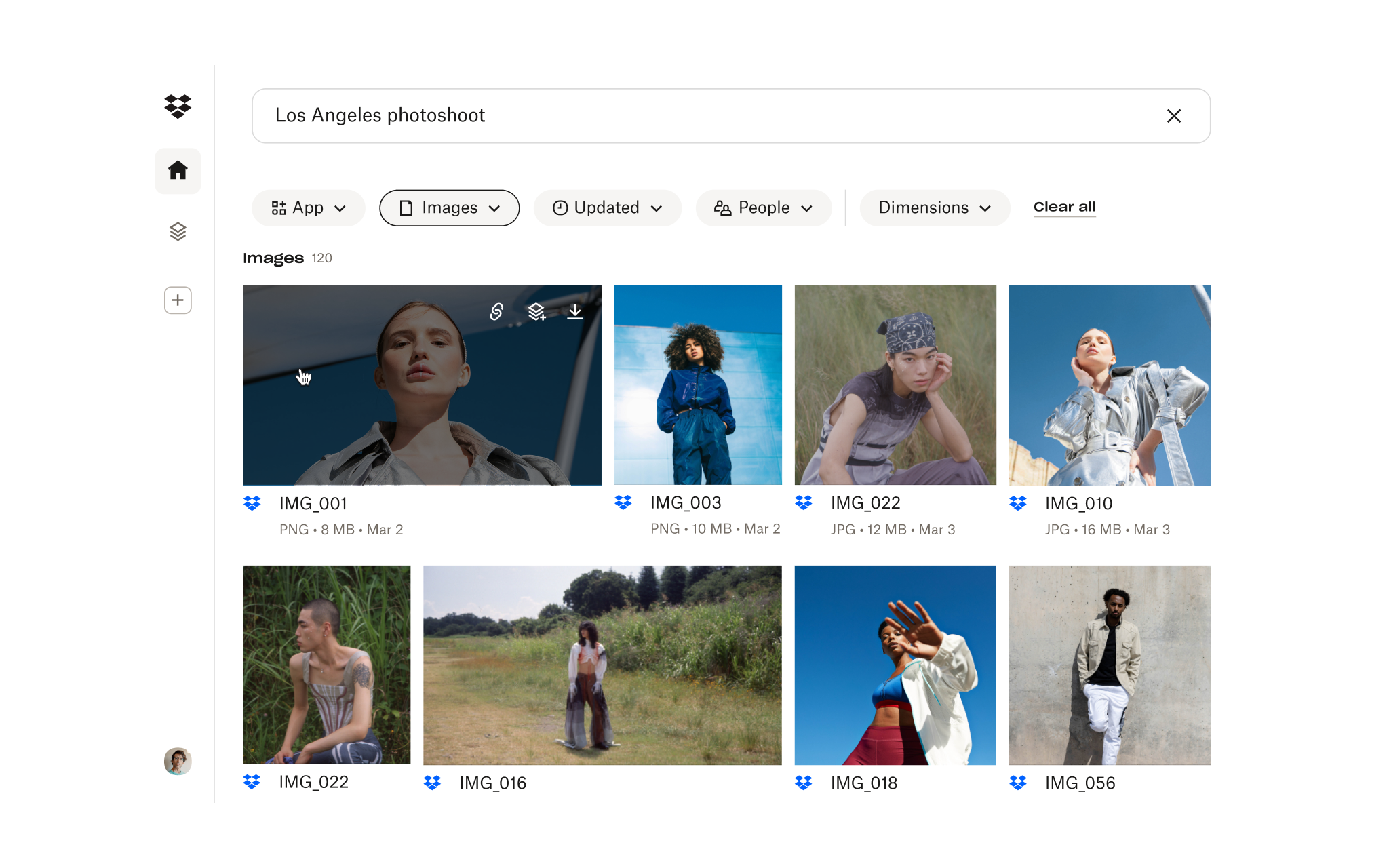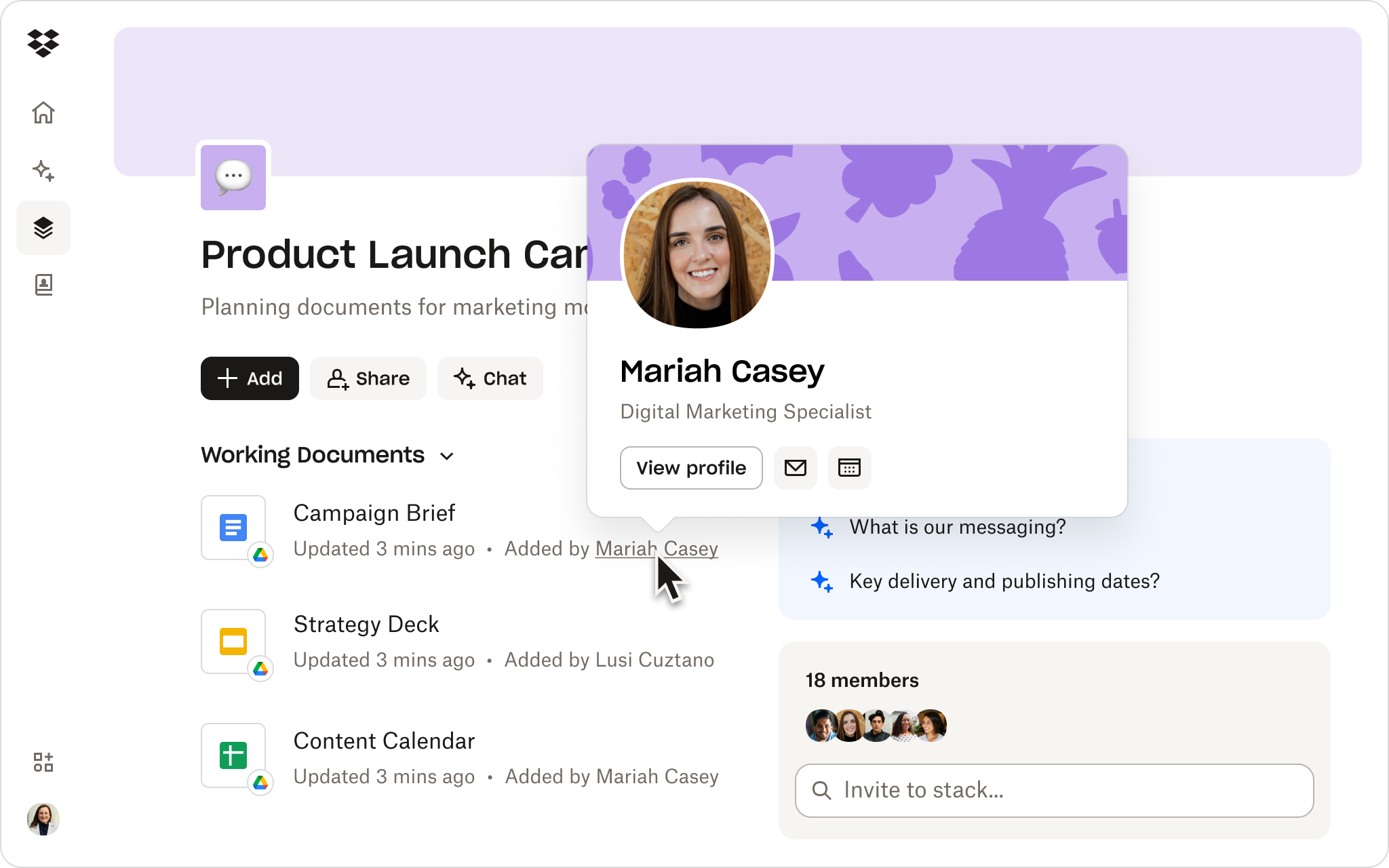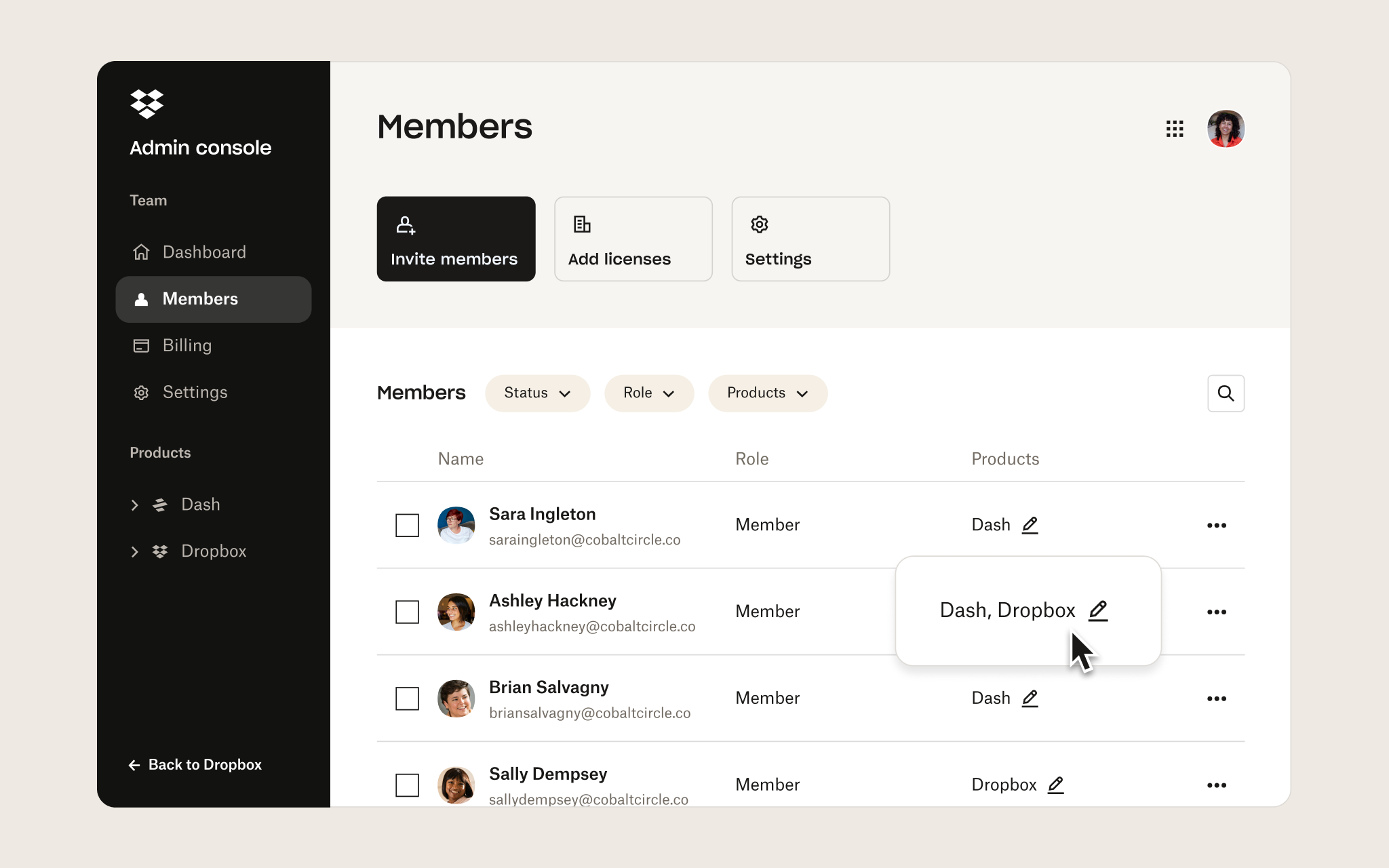Spring ‘25 release
What’s new at Dropbox
New features like smarter video and image search and a streamlined admin console don’t just help you find your work—they help you get it done.
New Dropbox Dash features
Reliable security controls
Streamlined admin experience
The latest updates in Dropbox Dash
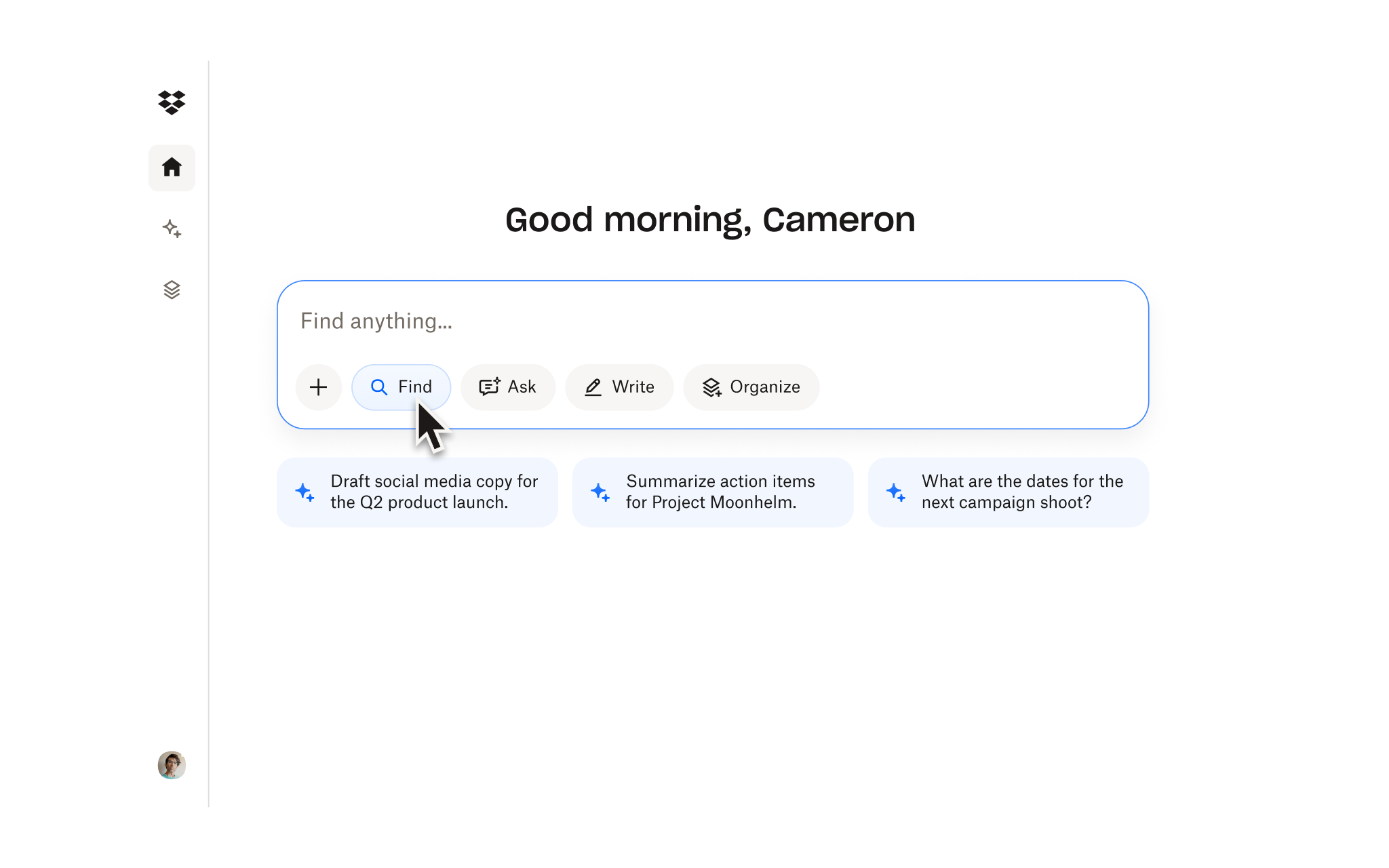
Additional Dropbox updates
Reliable security controls
Secure access made simple
Admins can easily enforce two-factor authentication (2FA) and set granular access controls to ensure only the right people can see sensitive content. Users can also enable 2FA with a new, simplified setup.
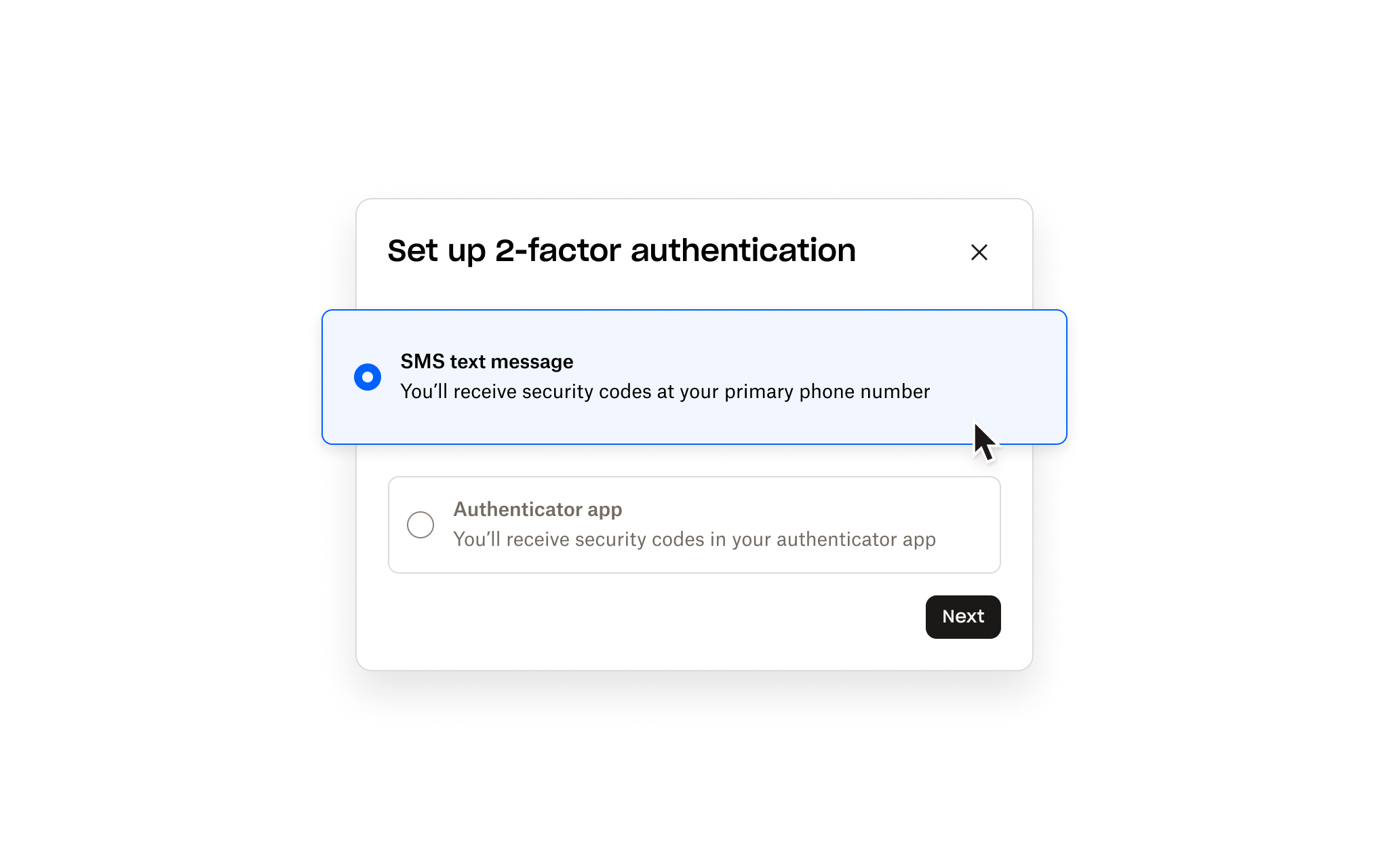
Please note: The products or features described may not be released yet. The decision to purchase our services should be made based on features that are currently available.