Dropbox February 2023 Product Updates

Unlimited passwords for everyone
Dropbox Basic users can now securely store and sync unlimited passwords and payment cards across three devices.
Simplify online tasks with passwords saved to your Dropbox account
Dropbox Passwords makes it easy to autofill passwords, credit cards, and debit cards from your web browsers and mobile apps. You can also share passwords so you can give friends and family secure access. And any updates you make will sync with everyone so they never get locked out of shared accounts.
Maintain confidence and control of your digital security
- Leave the dark web monitoring to us with always-on monitoring, alerts, and notifications that tell you when to take action on password breaches. Respond quickly with easy-to-understand instructions from Dropbox.
- Keep accounts secure with zero-knowledge encryption—ensuring only you can access your login info—plus strength ratings and unique suggestions for your passwords.
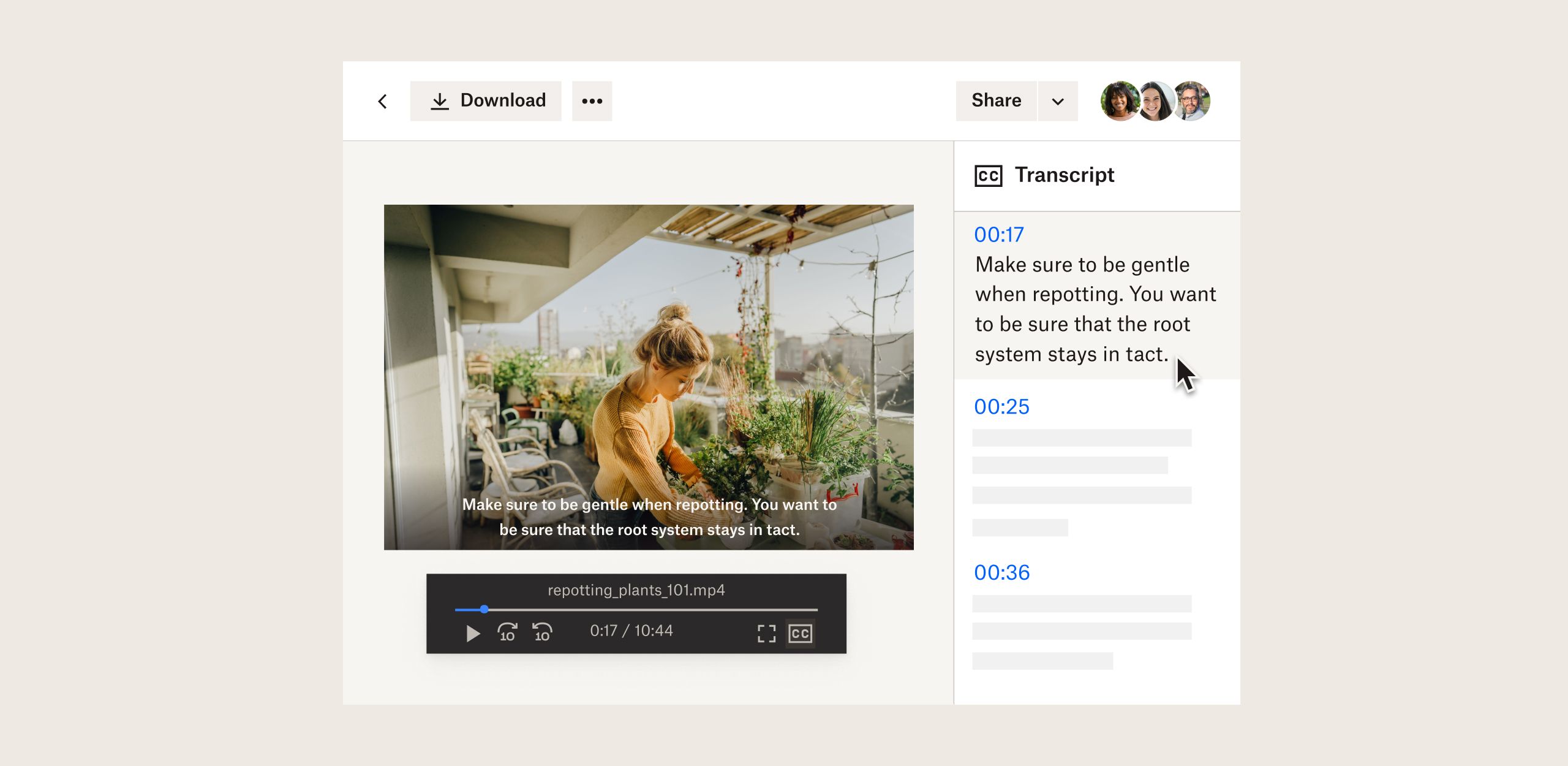
Watch more and do more with video
We’ve added a slew of enhancements to make working with video files on Dropbox more powerful.
Video and audio file previews on dropbox.com have been improved. You’ll notice faster loading for videos and less buffering mid-stream.
Plus, the preview duration limit has been increased, so you and recipients can see more of the videos without having to download entire files. You can also preview videos with larger file sizes, take advantage of fast forward and rewind controls, turn on closed captioning, and read transcriptions.
We’ve also added controls for skipping, repeating, and playback speed for video and audio. Plus, there are new scrubbing features to help you quickly locate a specific point in your files.
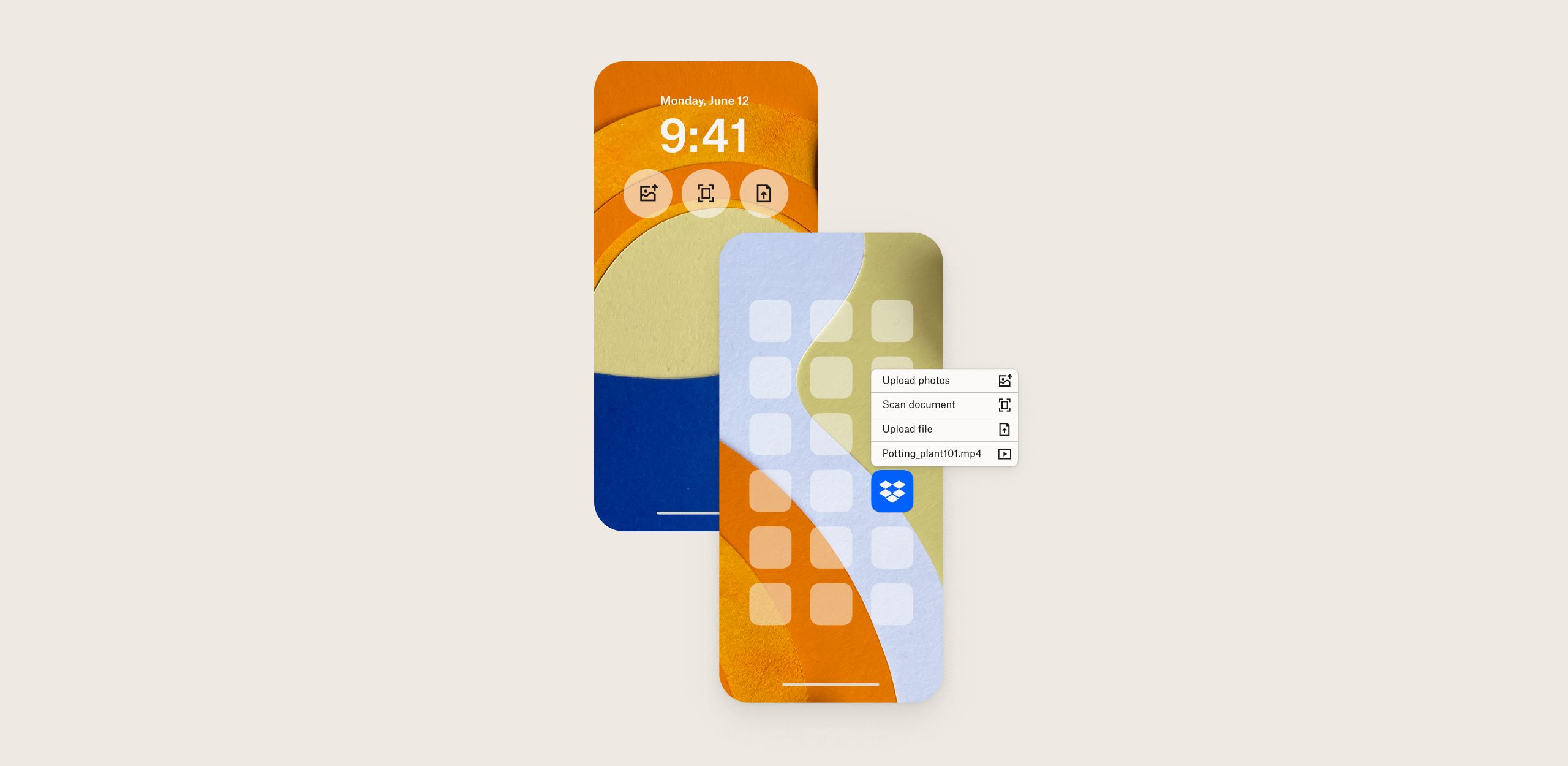
Common tasks are now faster tasks
We’ve improved the Dropbox app for iOS with easier access to our most-used features.
On your home screen? Long-press the Dropbox app icon, and you’ll see a menu with options to upload photos, scan documents, and open recently viewed files.
On your lock screen? iOS 16 users can now add widgets that let you upload photos and other files or open the document scanner.
In the Dropbox app? Tapping the redesigned “plus” button at the bottom of the screen will pull up a menu with options to create files, take photos, record audio, and more.