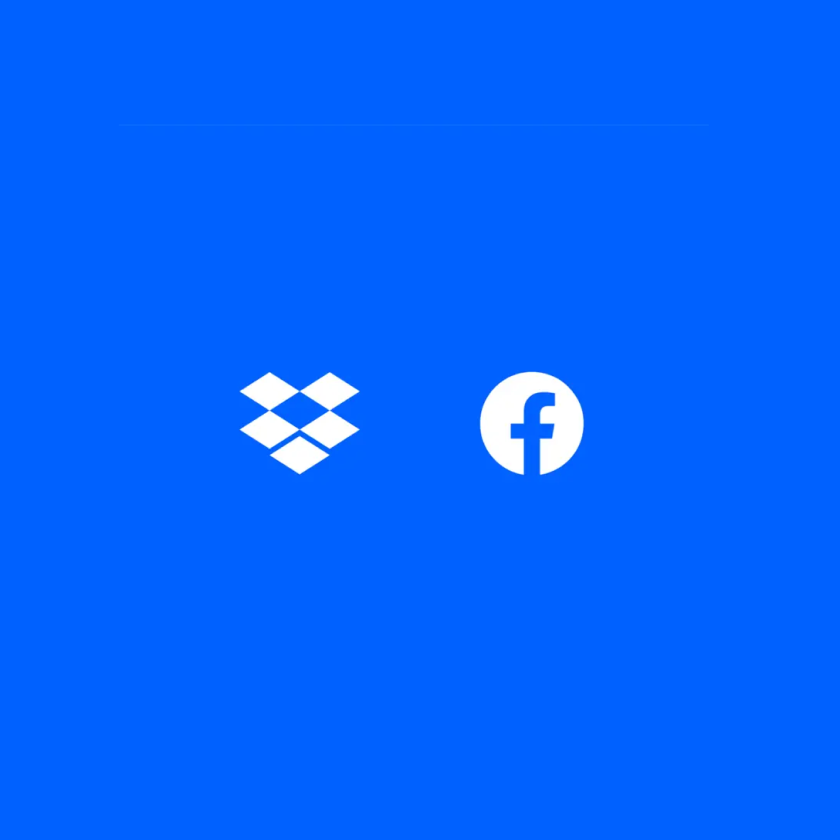Unexpected emergencies—from natural disasters to personal ones like theft, device failure, or losing your phone or laptop—can be stressful, to say the least.
The good news is that your reactions to them don’t have to be stressful because Dropbox can give you the tools and peace of mind to get everything in order before anything ever happens. You can prepare a “Dropbox Go Box” to ensure you never permanently lose anything important.
Get your emergency plan in order
First, you should always be prepared for any physical concerns during a natural disaster that may potentially affect you or your family. You can consult this handy guide for specific emergencies and prepare yourself accordingly. And be sure to download the FEMA app to get real-time alerts from the National Weather Service. Then it’s time to focus on the tangible ways you can prepare yourself for an emergency digitally. Similar to a “go bag” that one gets ready in advance of a hurricane, fire event, or other natural disaster, Dropbox can help you prepare a digital “go box.”
Preserve irreplaceable memories
Quickly save and store family photographs, memorable letters, voicemails from loved ones, or pics of heirlooms—all safely to the cloud. And then relax knowing that Dropbox backs up all your devices at once to ensure nothing you save is lost due to device failure, disaster, or theft.
With Dropbox, your precious items are always secure
Dropbox takes security very seriously. And with version history, you can count on being able to restore or recover anything in your Dropbox account for up to 30 days. And even if you lose your phone or laptop during an emergency, all of your data stays safe and is always under your control. So if you need to remotely wipe a lost device or sync files to a new device, you can do it in just a few minutes. But don’t worry, your data is not actually lost; it’s just removed from the old device so no one else can access it.
No time like the present
Some emergencies may come with some advance warning such as hurricanes or wildfires, while others can catch us totally by surprise like theft or device failure. Either way, if your vital documents aren’t protected beforehand, you could lose them forever. That’s why getting your “Dropbox Go Box” in order now is a great idea to protect all the vital documents you care about before it’s too late.