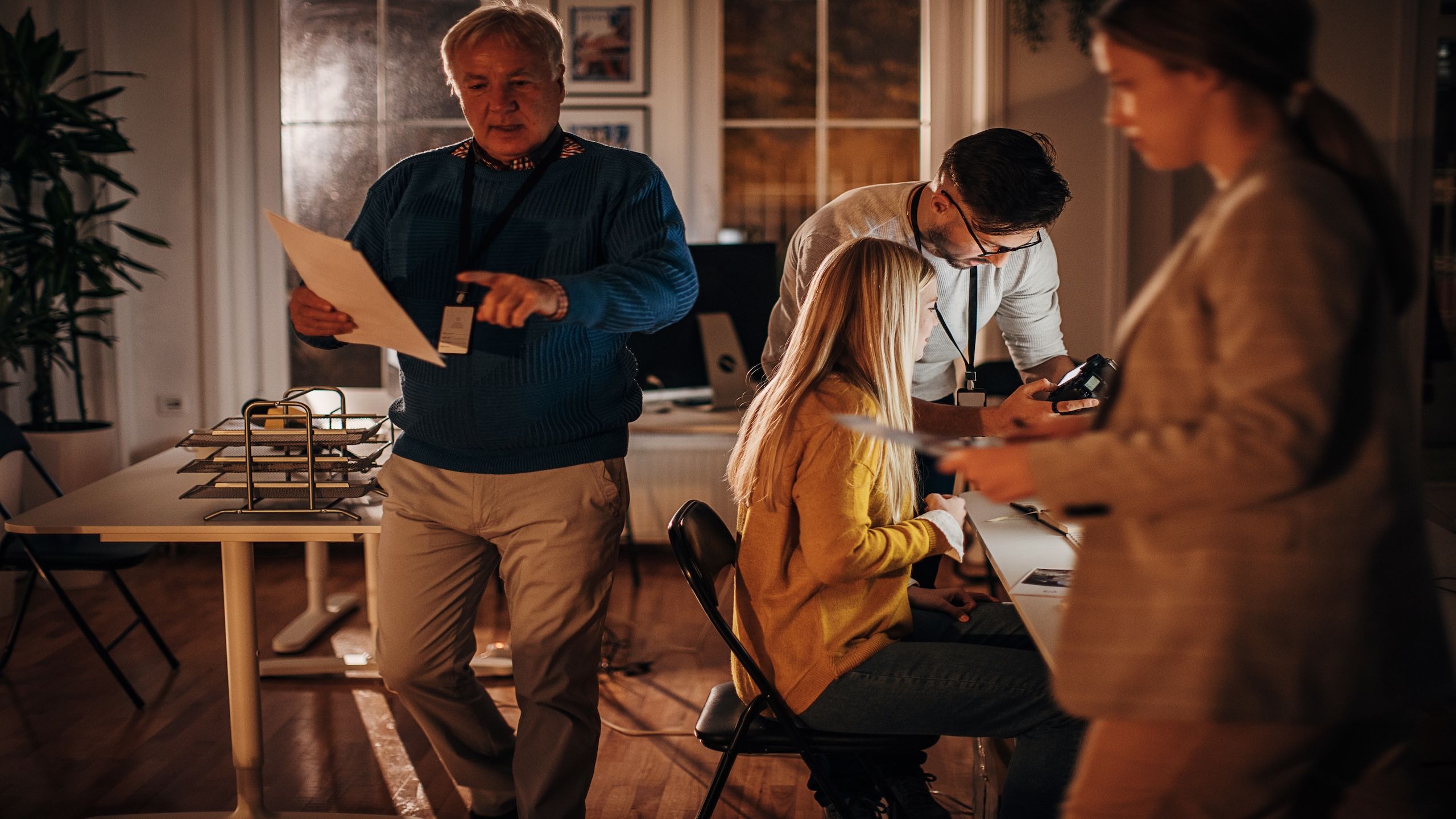One team seeks the next big idea, the other focuses on time. It’s a common issue. Myth says you can't be creative and efficient. The reality? With the right tools and methods, you can produce great work without losing quality. Creativity can be efficient—whether during video production, marketing strategies, project management, design, or any other project where creative people thrive.
Somewhere along the way, we were told that creativity and efficiency don’t mix—that going full chaos mode and embracing the messy process is the only way to be truly creative. The other side of the argument is that working efficiently means taking shortcuts, rushing good work, or planning too much—undermining the magic in your ideas.
This might raise eyebrows for a creative professional, but here’s the thing—you don’t have to choose. You can absolutely do great creative work and get it done faster, with fewer bottlenecks and better results. It’s not about sacrificing one for the other—it’s about using the right systems and tools to support your flow.
However, some common issues weigh creative work down. Whether you’re in marketing, design, video production, or photography, you’ve likely felt pressure from:
- Endless email chains for feedback
- Conflicting comments from four different stakeholders
- Creative files scattered across multiple tools
- A tight deadline and no clear version control
Sound familiar? You’re not alone—and you’re not stuck. This guide is here to show you how to relieve the pressure, break the myth—and balance both creativity and efficiency in every creative project.
Why can creativity be inefficient?
Efficiency celebrates repetition, predictability, consistency. Do what’s expected—and do it fast.
Creativity, on the other hand, couldn’t be farther from this. Creative minds are challenged to be surprising, be unexpected, be brave.
Creativity isn’t designed to follow a formula. It’s intentionally—and unapologetically—inefficient. It thrives in nebulous areas where ideas are raw, processes are fluid, and weird directions are part of the journey—a far cry from the controlled, repeatable steps that enable efficiency. And that’s not always bad—some chaos can lead to inspired ideas.
But here’s the kicker—creativity without structure is just a mess. Often, it’s not your process that’s the problem—it’s not having the right infrastructure. Here are a few ways teams experience that:
1. Inconsistent feedback
Creativity needs clear input and positive direction. However, scattered feedback from emails, Slack, PDF annotations, and file comments can be confusing. Feedback is a part of the creative process that calls for a unified approach. Without a central place to manage your thoughts and feelings on a project, you risk guessing changes, duplicating work, or simply missing the point.
2. Misaligned expectations
Creatives want to try new things, while stakeholders want fast, safe results. But when these two sets of goals don’t match—or change—a project can get stuck in a cycle of tinkering, tweaking, or total disagreement. People in your own team coming together and saying “This isn’t what we expected” can delay projects and lower morale. Setting clear goals at the start and checking them at key points can help to avoid this.
3. File version chaos
Confusing file names and messy folders waste time. A structured approach is the only way to avoid this, you need to find a system that lets you do that across the many devices, formats, and storage requirements of your team When files and folders aren’t organized, creative teams spend more time searching for the right files than creating. Creatives often waste time opening, checking, or asking about old files, which can slow down the whole process.
4. Delays in approvals
Even if the work is good, a difficult approval process can slow things down. When it’s too convoluted, deadlines pass and teams rush to catch up—sacrificing the quality of their work and allowing efficiency to dominate creativity. A simple, centralized review process helps avoid this game of project volleyball and keeps things moving—without constant reminders.
Remember, while some inefficiency is part of the creative process (brainstorming sessions often lead to great ideas, happy accidents, and more), there’s a big difference between creative exploration and avoidable admin drag.
The good news is that a few smart systems and tools can clean up the mess—without watering down your ideas.
The secret to efficient creativity: Make room for the magic
The goal isn’t to squeeze creativity into a process. It’s to protect it from the chaos that slows it down.
When you put smart systems around the repeatable stuff, you give your team more time for what matters: original ideas, brave campaigns, and fresh thinking. The right systems can transform they way you do tasks like:
- Finding files
- Collecting feedback
- Sharing assets
Believe it or not, it’s quick and easy to make big improvements to your creative workflow and make it more efficient. Small changes can make a big difference.

10 ways to balance creativity and efficiency
Great creative work doesn’t come from rigid workflows or total freedom—it comes from knowing where to be efficient, and where to leave space to explore. Strike that balance, and your best work flows faster.
So, what can you do? These 10 strategies help reduce the friction that doesn’t serve the idea—so your team can stay creative without getting buried in busywork:
1. Use content collaboration features to speed up feedback
Dropbox includes many useful content collaboration features, making it easy to add comments or annotations directly to PDFs, videos, and images, giving your team clear, contextual feedback right on the asset.
These content collaboration features are perfect for providing clear and actionable insights. For example, a marketing manager can leave time-stamped comments on a draft—cutting down revisions.
2. Simplify version control and file access
Dropbox helps you keep everything in your cloud storage and organize all your files and folders easily. Version control is simpler this way, so you can always go back if needed—no confusion, no duplicates.
Make sure you use structured folders and clear file naming conventions. This reduces the time spent searching for files and minimizes confusion. Maintaining good workplace efficiency should be a priority for creative teams.
3. Send large files efficiently
Easily share large creative files like photos, raw video, or presentations using shared links. This eliminates the frustration of file size limits. This is great for working with agencies, freelancers, or external stakeholders.
Sharing large files becomes seamless and hassle-free, especially if they work remotely or are in different time zones. This is a great boost to efficiency as there’s never important work hanging in the ether.
4. Stay in sync, even when offline
Maintaining consistent access to files is crucial for productivity. Creatives don’t always work at a desk. Whether you’re traveling, on a shoot, or in a different time zone, Dropbox provides offline access so you can keep working.
Internet or not, Dropbox ensures you can always access and edit your files—so you can work effectively offline, regardless of your location or connectivity.
5. Collaborate on videos in real time with review tools
Use Dropbox tools to easily and quickly review and approve video files. This will help to increase efficiency—without bouncing between platforms, which saves time and ensures that feedback changes are quick and accurate.
Video edits don’t need to live across four platforms. With powerful video collaboration features, teams can review and approve video files in one place, speeding up the edit cycle while keeping feedback organized and actionable.
6. Protect sensitive creative content with end-to-end encryption
Use end-to-end encryption (E2EE) for storing unreleased campaigns and confidential work—it’s easy in Dropbox. This ensures that your sensitive content remains secure. It’s easy to turn on and provides total peace of mind.
Dropbox also lets you use password protection to keep your IP safe before it’s public. This provides an extra layer of security and prevents unauthorized access when working on confidential campaigns or embargoed assets.
7. Use integrations for your favorite creative tools
Increase efficiency by using Dropbox integrations for creative software—to keep a flow between platforms. This creates a seamless workflow and minimizes the need to switch between different applications.
This helps track and speed up workflows while optimizing the feedback process. Integrations ensure that tools work together harmoniously. Easily connect Adobe, Figma, Canva, and more to create an integrated workflow.
8. Instantly find assets across apps and folders with AI-powered universal search
Cut through the clutter and spend less time hunting for files with universal search—Dropbox Dash uses AI to surface what you need, no matter where it’s stored. This saves valuable time and increases productivity.
Creatives can save valuable time by avoiding digging for files. Universal search helps you find the right file, draft, or reference—no matter where it’s stored. Less hunting, more creating—and more efficiency to boot.
9. Organize creative resources with smart collections
Use stacks in Dash to group files, links, visuals, and inspiration in one smart, shareable space—keeping your team organized and your inspiration easy to find. This ensures that all resources are easily accessible and organized.
Dash also provides a powerful start page, which pulls frequently used content and tools like calendar events and important emails into a centralized dashboard. This at-a-glance organization can provide an efficiency boost.
10. Save time with Dash Chat for quick answers and file discovery
Need to reference a past campaign or pull a design asset on the fly? Use Chat in Dash, and it’ll bring what you need without interrupting creative flow. This allows you to stay focused and maintain your creative momentum.
If you need to pull up a reference doc or find that perfect product photo, just ask Chat—it’ll find what you need in seconds, which means you can move faster without compromising creativity.
With these strategies, you can give your team the tools to make ideas shine through the process—not get lost in it.️ Try them out in a tool like Dropbox, which is designed to remove roadblocks that slow creativity down.
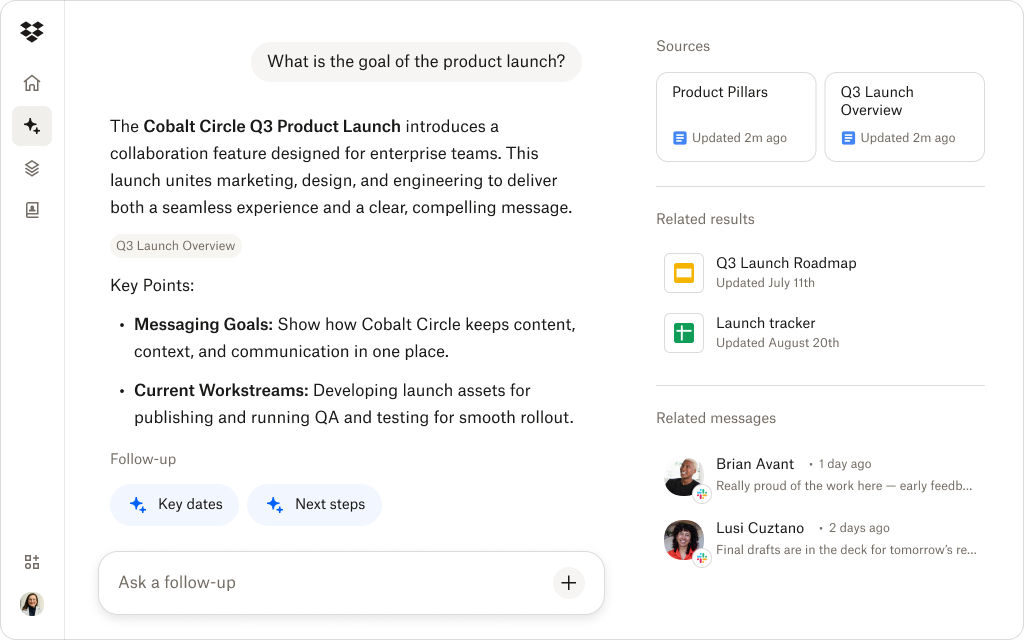
Frequently asked questions
Efficiency is about doing things fast, without mistakes, and not wasting effort. This can mean making work processes smoother or using automation for tasks you do repeatedly. Creativity is about thinking in new ways, trying things out, and coming up with new ideas. In creative and marketing work, both are important. Efficiency helps you finish on time and stay productive. Creativity makes sure your work is new, interesting, and works well.
Dropbox shared links are a great way to share large assets, like high-resolution images, raw video files, or presentation decks. Dropbox lets you send files quickly, without worrying about email limits or file sizes. You can also track who accesses the files, set expiration dates, or add password protection if you need to.
Creativity can sometimes slow down processes initially—think brainstorming sessions, rough drafts, and design revisions—but it often leads to more effective and innovative solutions in the long run. The key is to support creativity with efficient tools and processes. For example, centralized feedback and built-in version history in Dropbox lets you iterate without reworking, so your team can be imaginative yet agile. When managed well, creativity boosts long-term efficiency by reducing rework and delivering stronger campaigns.
Creativity often leads to better results by encouraging new ideas, problem-solving, and standing out. In creative jobs, it helps work stand out from others and connect better. Organizations that support creativity often have more engaged staff, better results, and happier teams.
Creativity and efficiency work together in Dropbox
You don't have to choose between moving fast and doing great work. It’s easy to strike a balance with the right approach—and the right tools—you can absolutely have both. Ready to enhance both creativity and efficiency?
When teams have smart collaboration features, organized file systems, and optimized feedback, they can keep creative while cutting down on delays, admin, and back-and-forth. Give creativity room to thrive without the chaos.