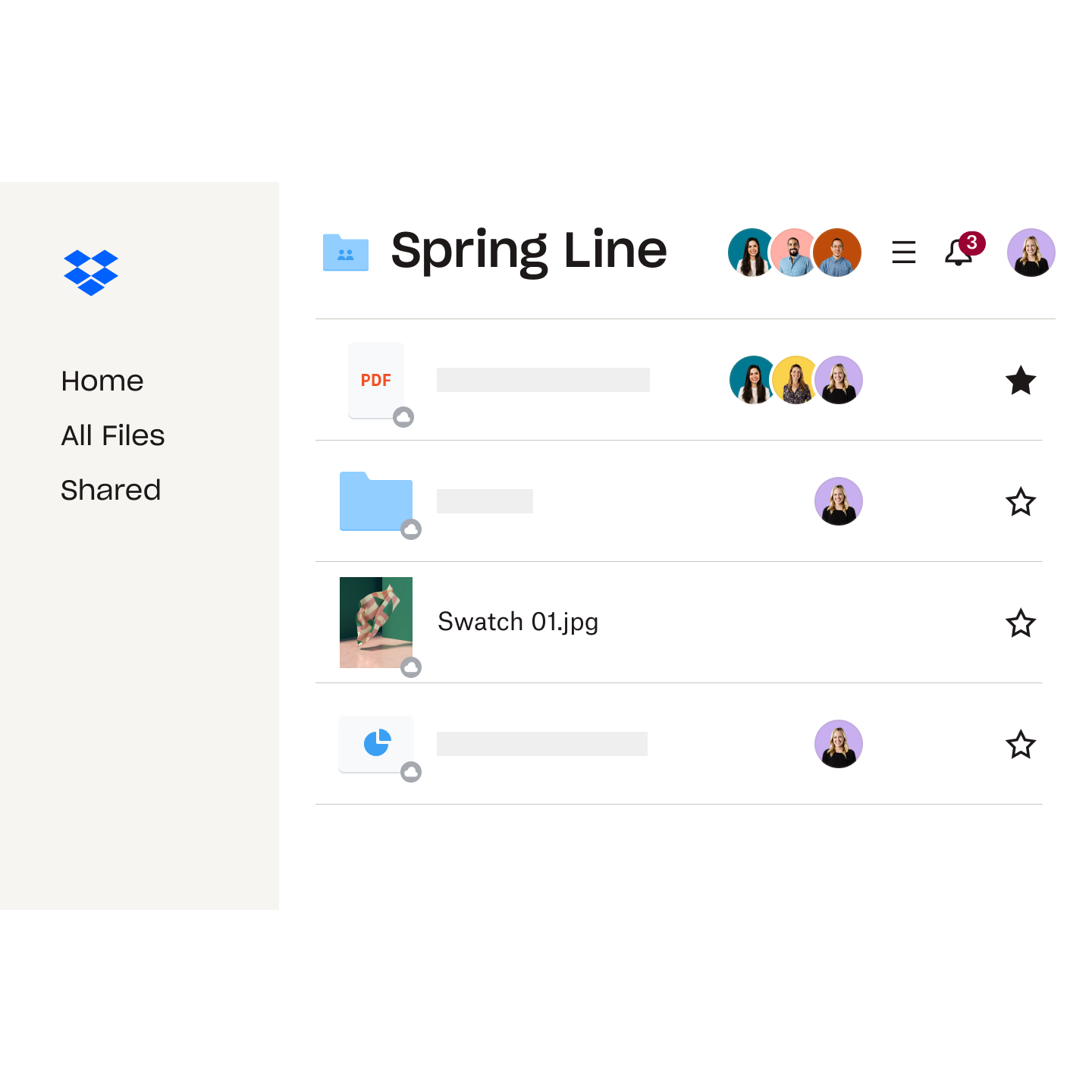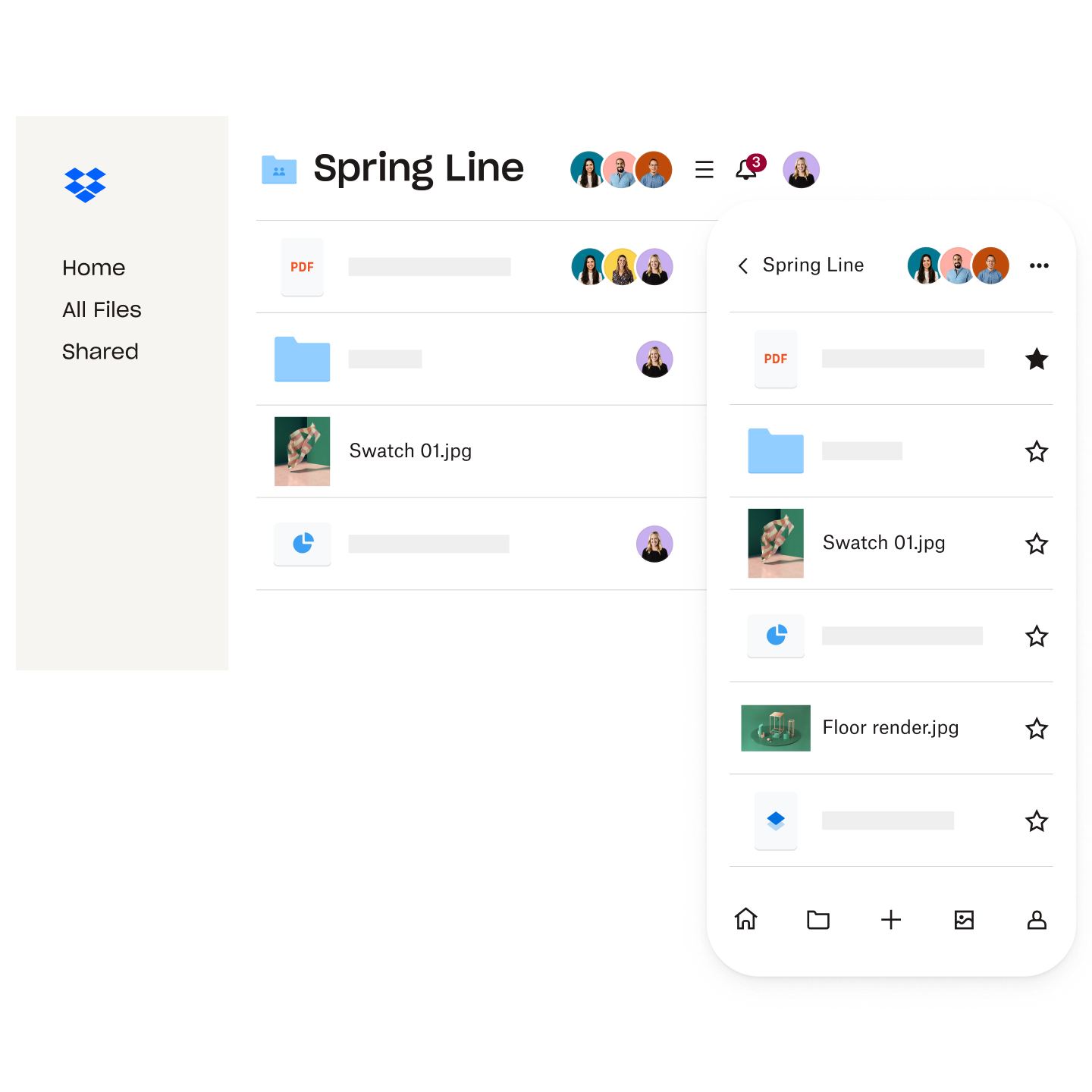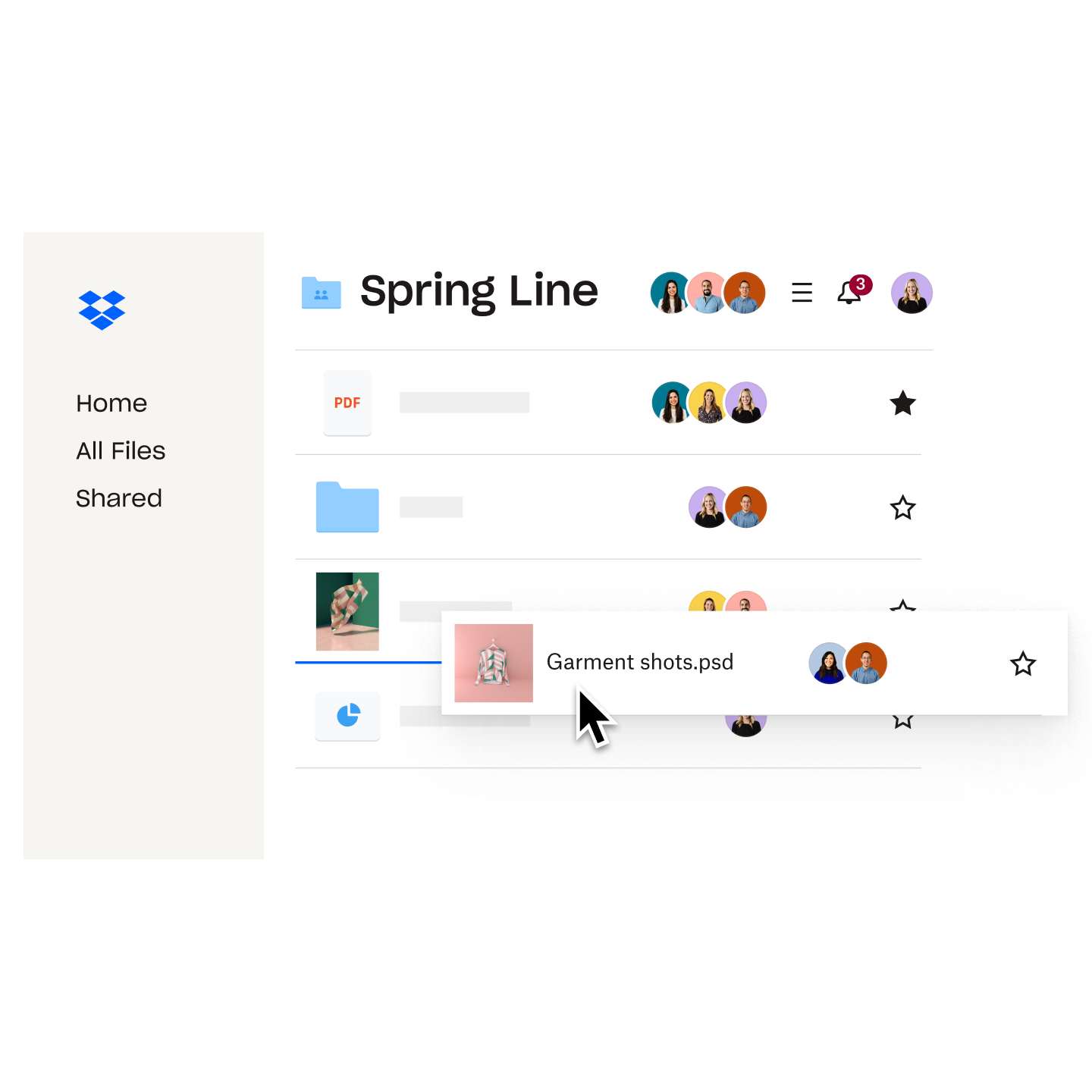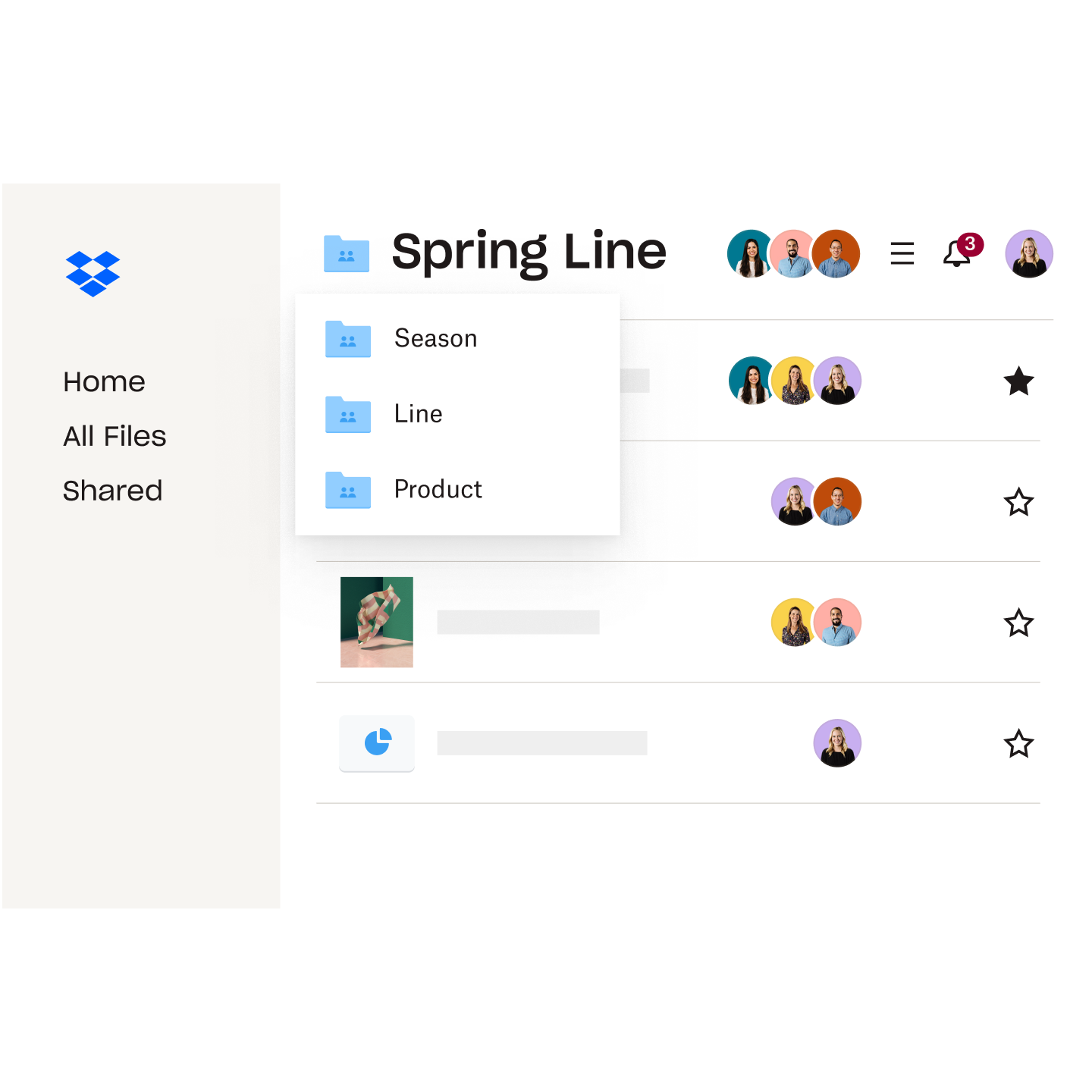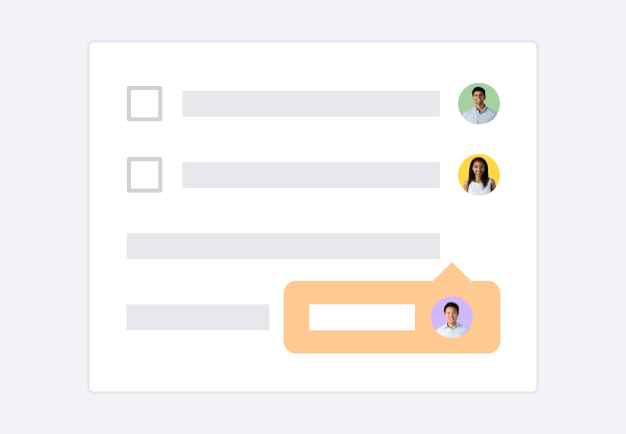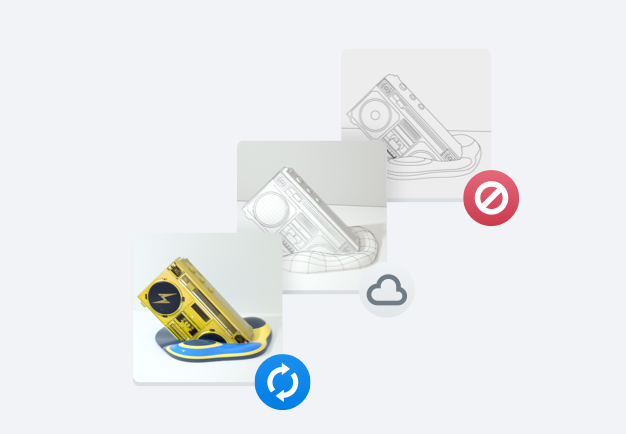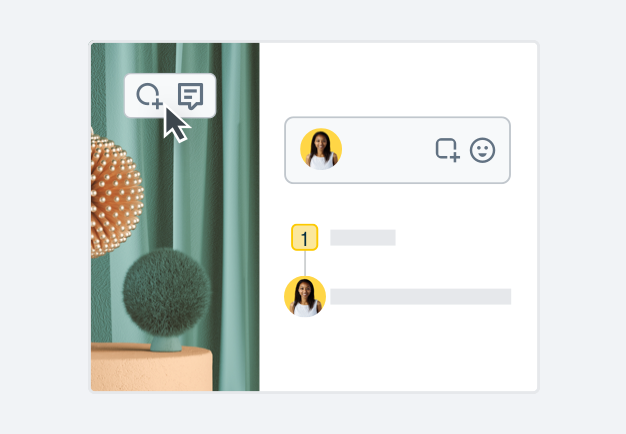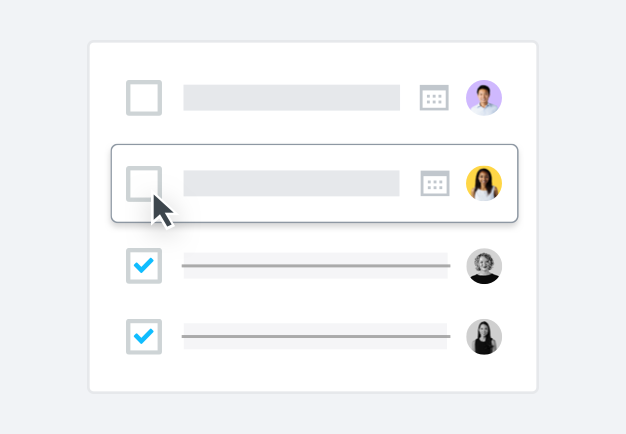Online document storage
Storing, organizing, and accessing your digital files, photos, and videos in a central and secure storage space can be challenging. It’s often difficult to store documents efficiently without taking up vast amounts of physical space for records storage or using valuable resources for records management.
As a result, digital document management systems have moved online to cloud file storage systems that also include document scanning tools and built-in document retention features. With more people opting to go paperless or work exclusively in the cloud, online document storage can be the solution that provides you with organized, accessible files anywhere you are.