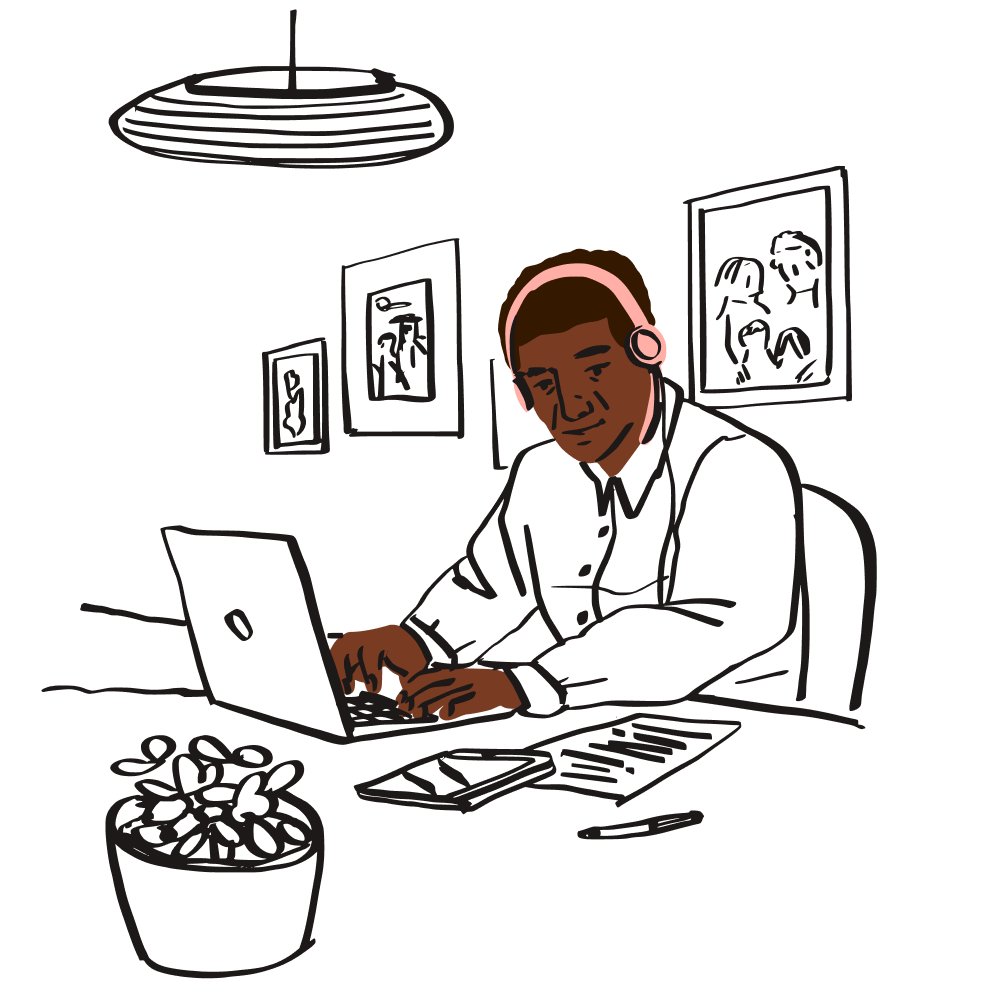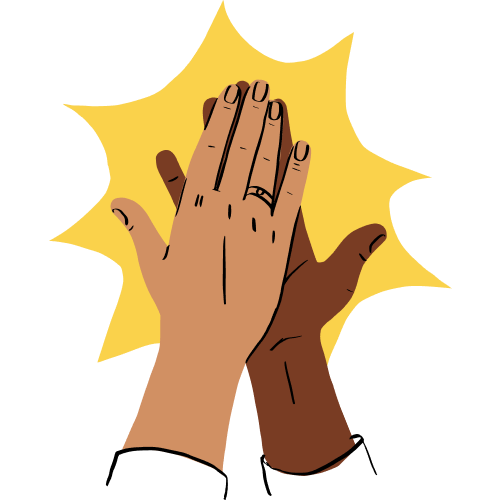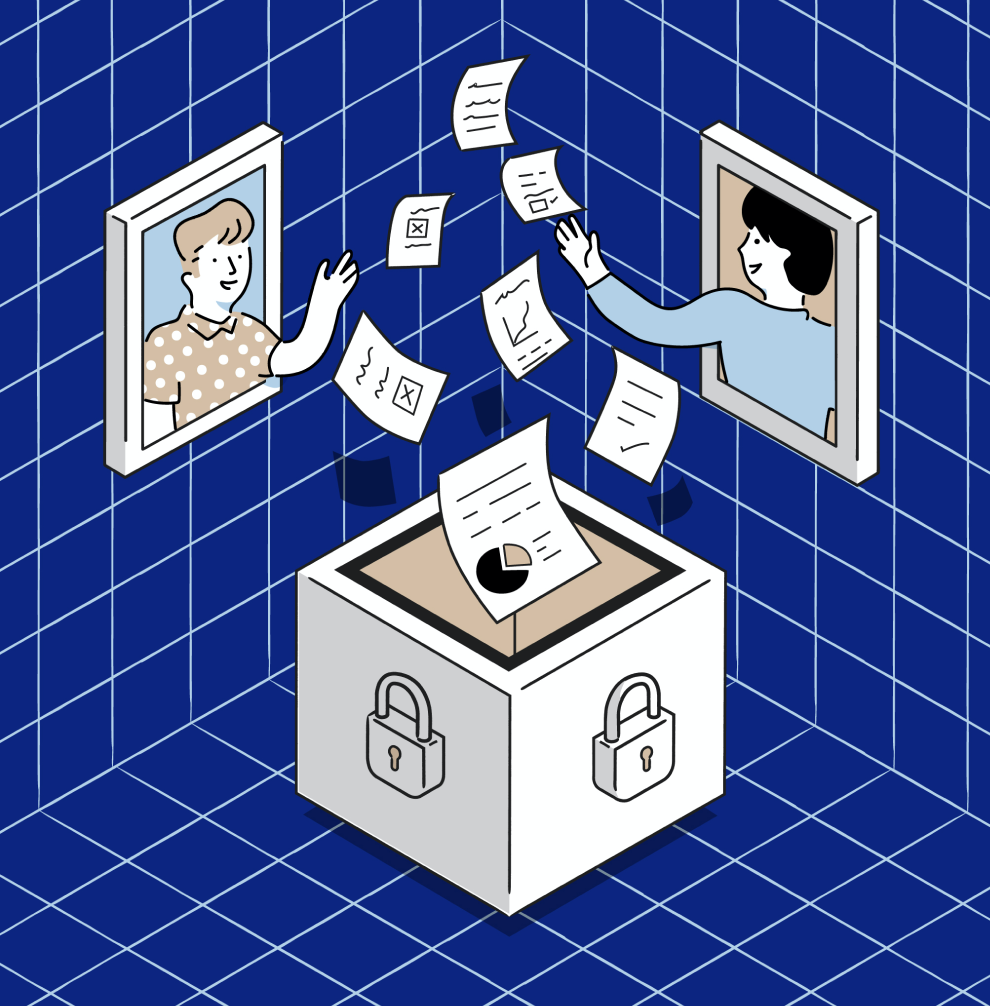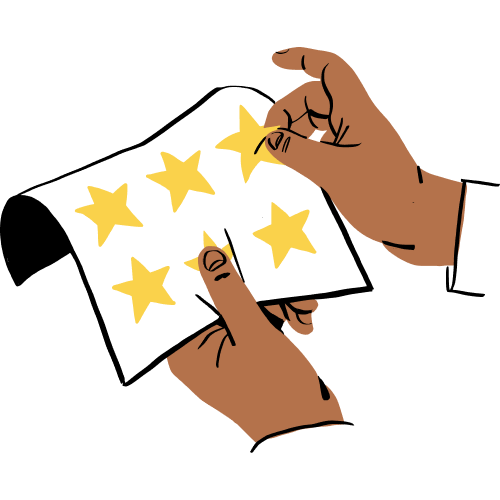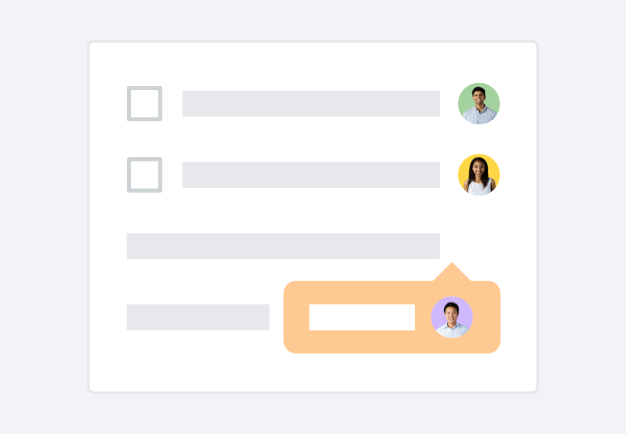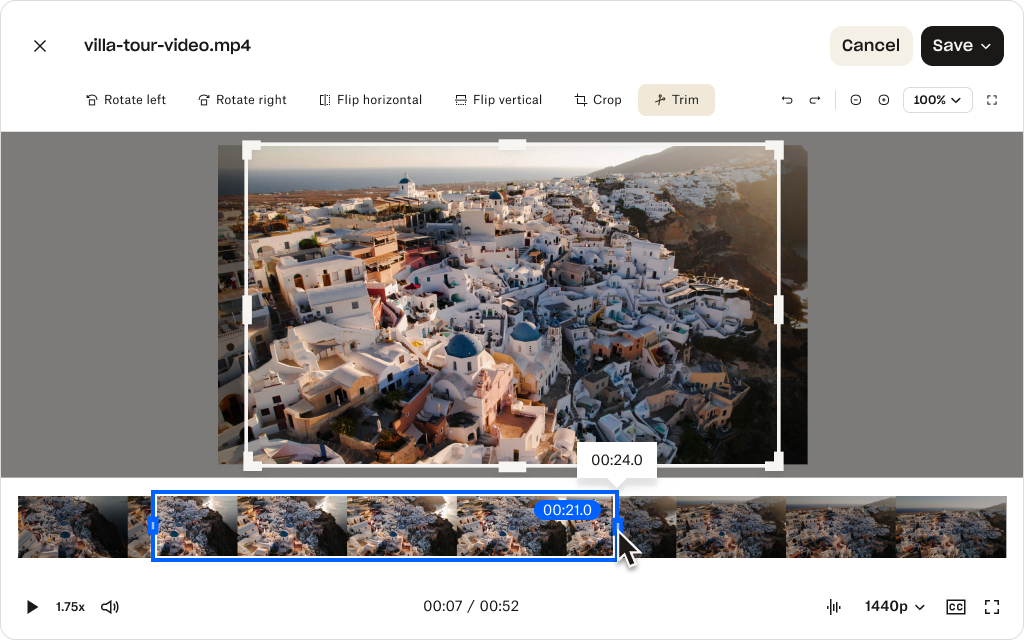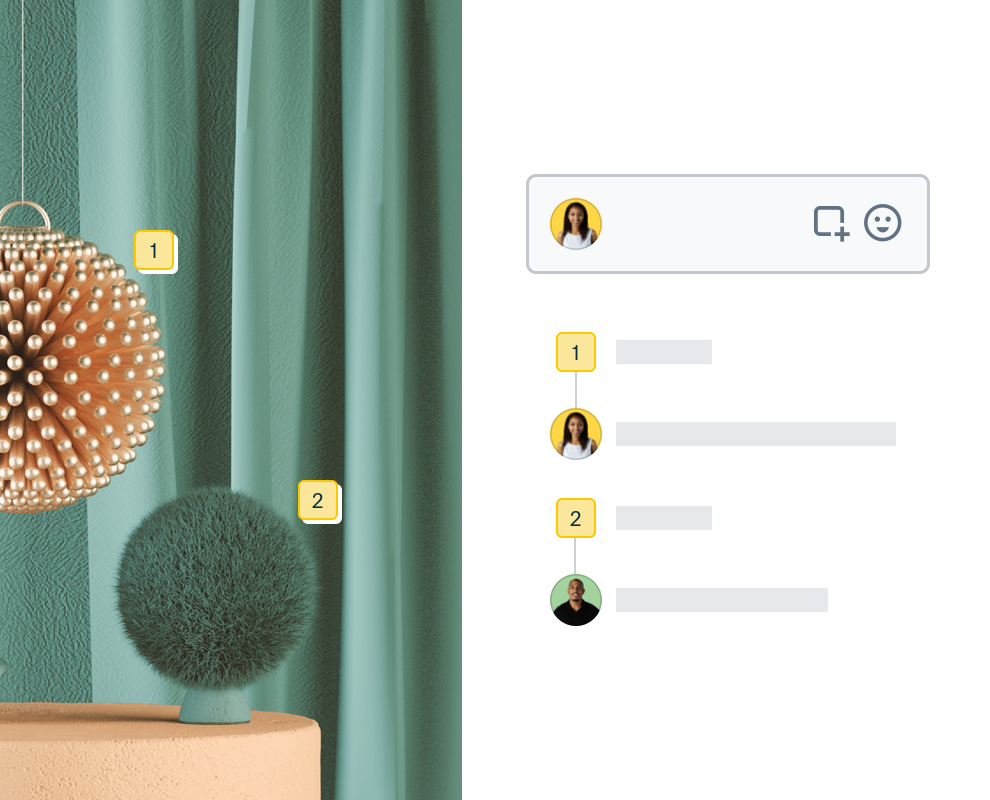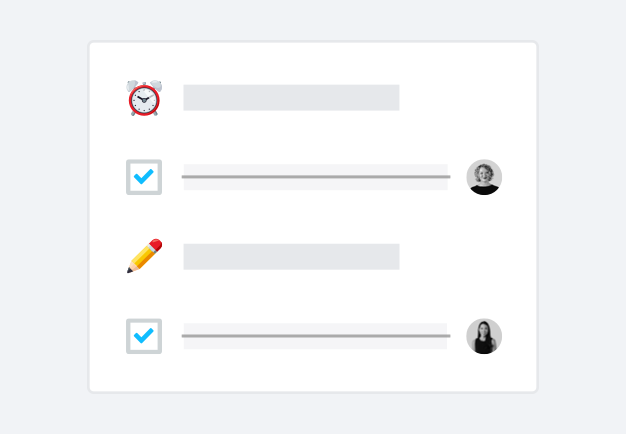Audio transcription support in multiple languages
You can easily make audio transcriptions for files in different languages with Dropbox.
It’s simple to transcribe, edit, and share your audio transcripts, all from one easy-to-use tool.
Adjust your transcript to make audio captions that work for different regions—boosting accessibility for your content.