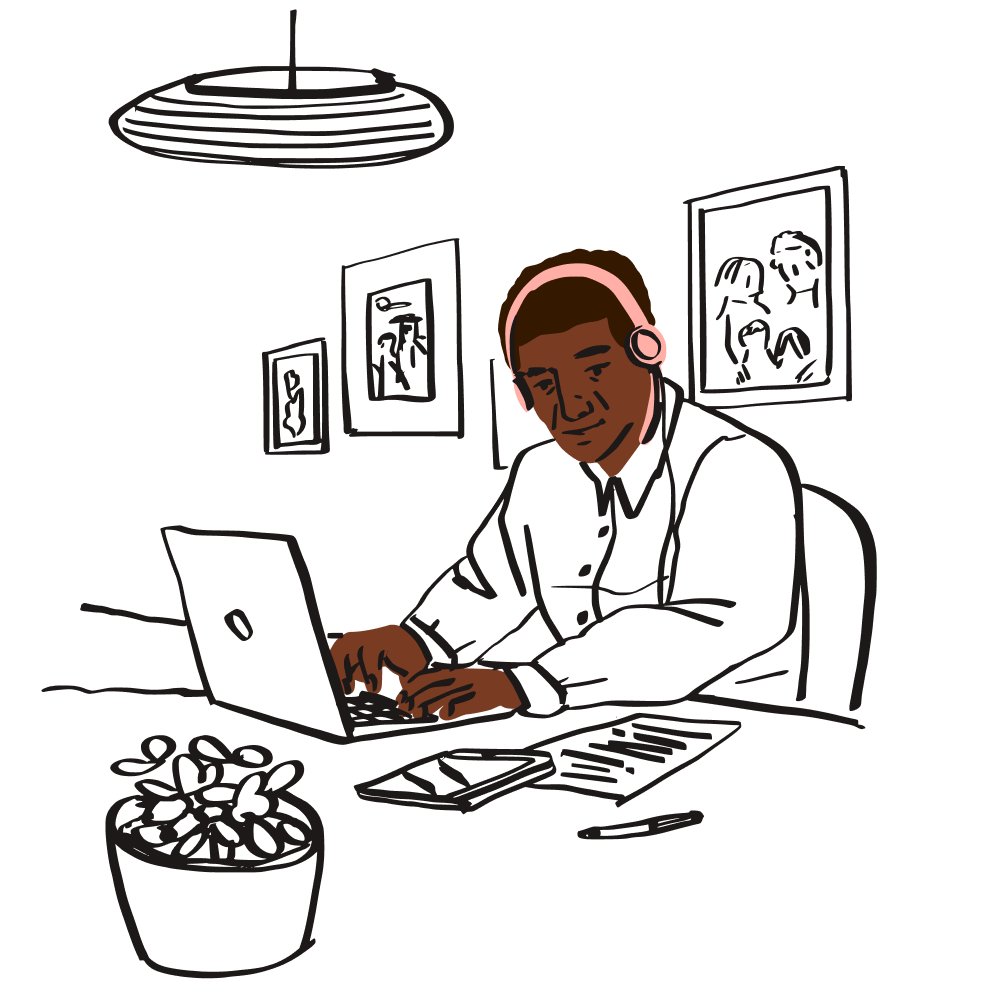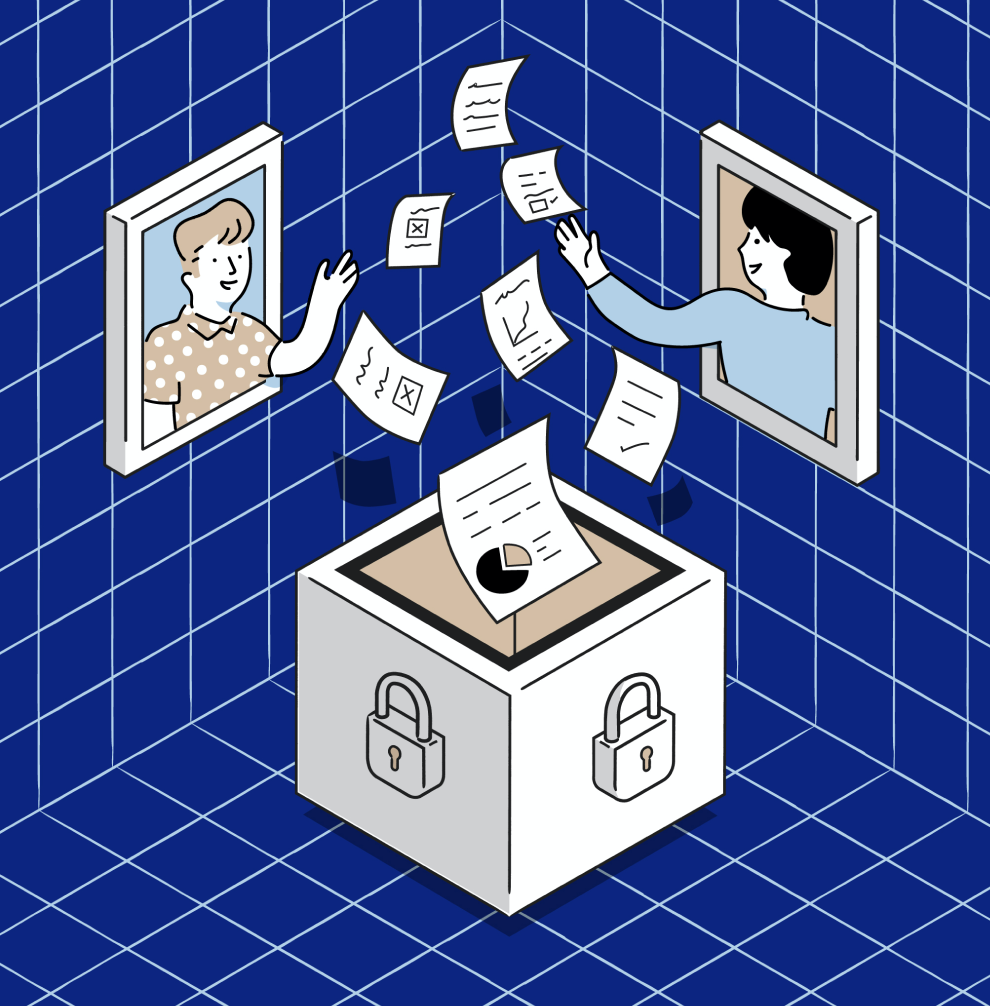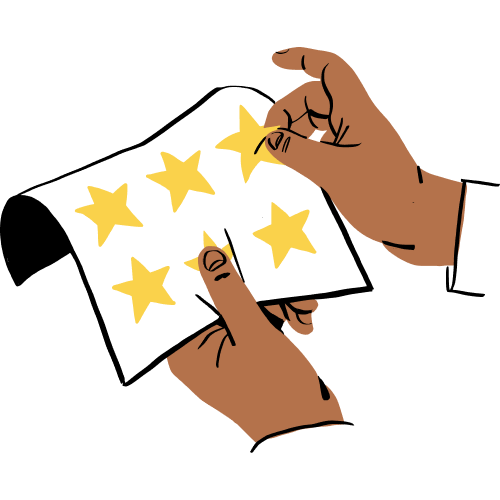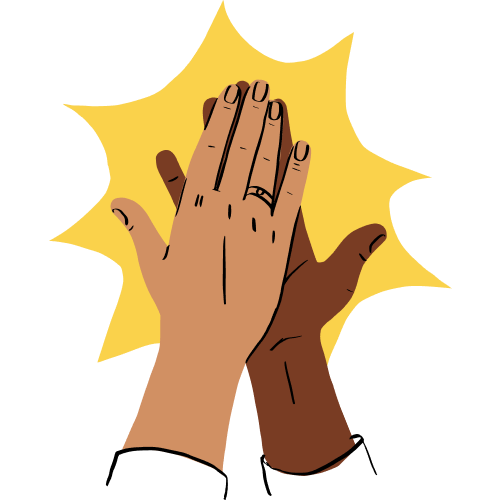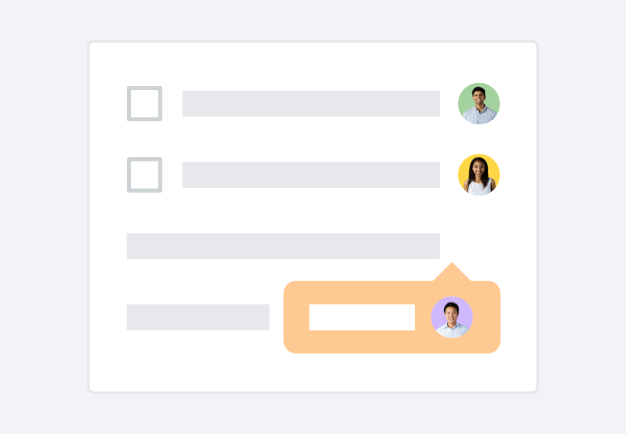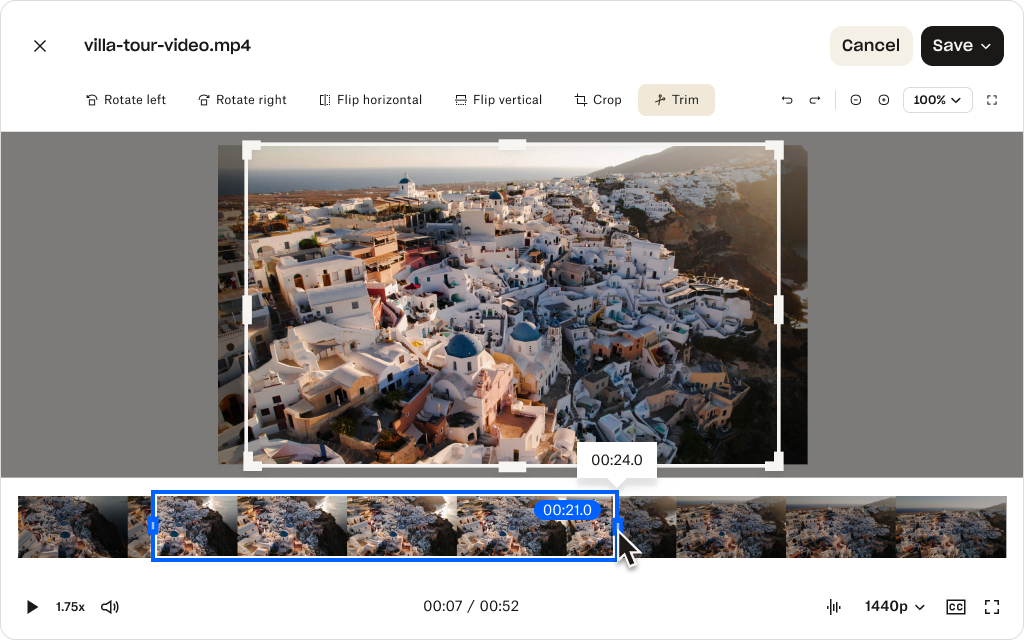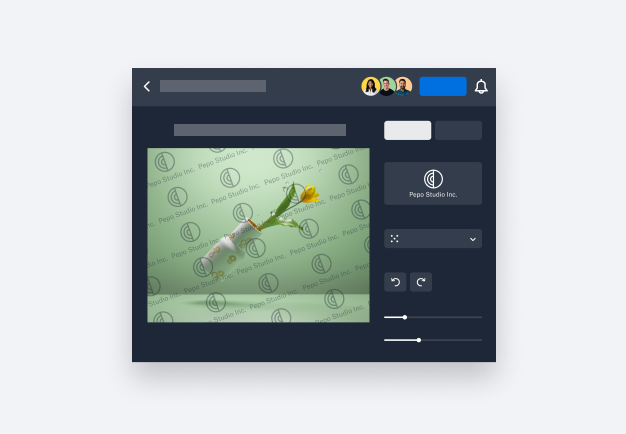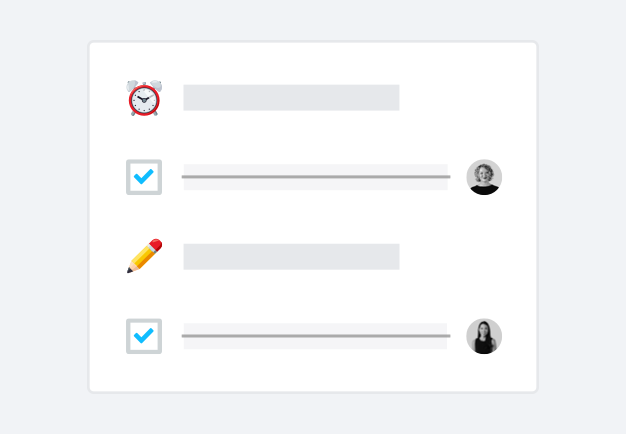Convert long, high-quality formats
Ideal for professionals, Dropbox handles video files easily—no matter the length or quality. It’s the ideal tool for those transcribing videos regularly.
You can incorporate video transcriptions into your workflow easily with Dropbox, even when you’re often working on different types of files.
Transcribe long files (up to 100 minutes) and store them securely in your cloud storage for added convenience.