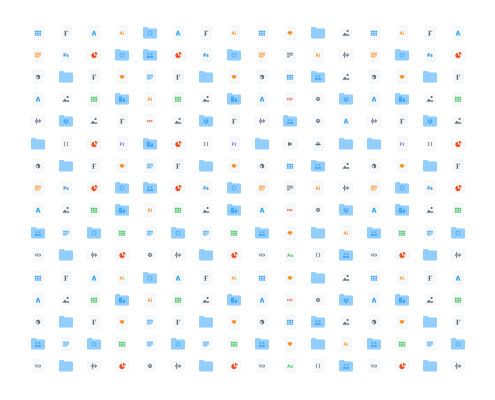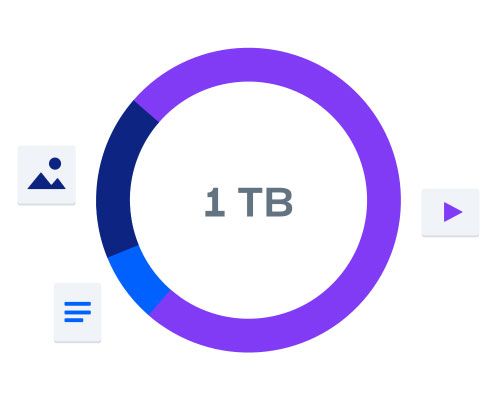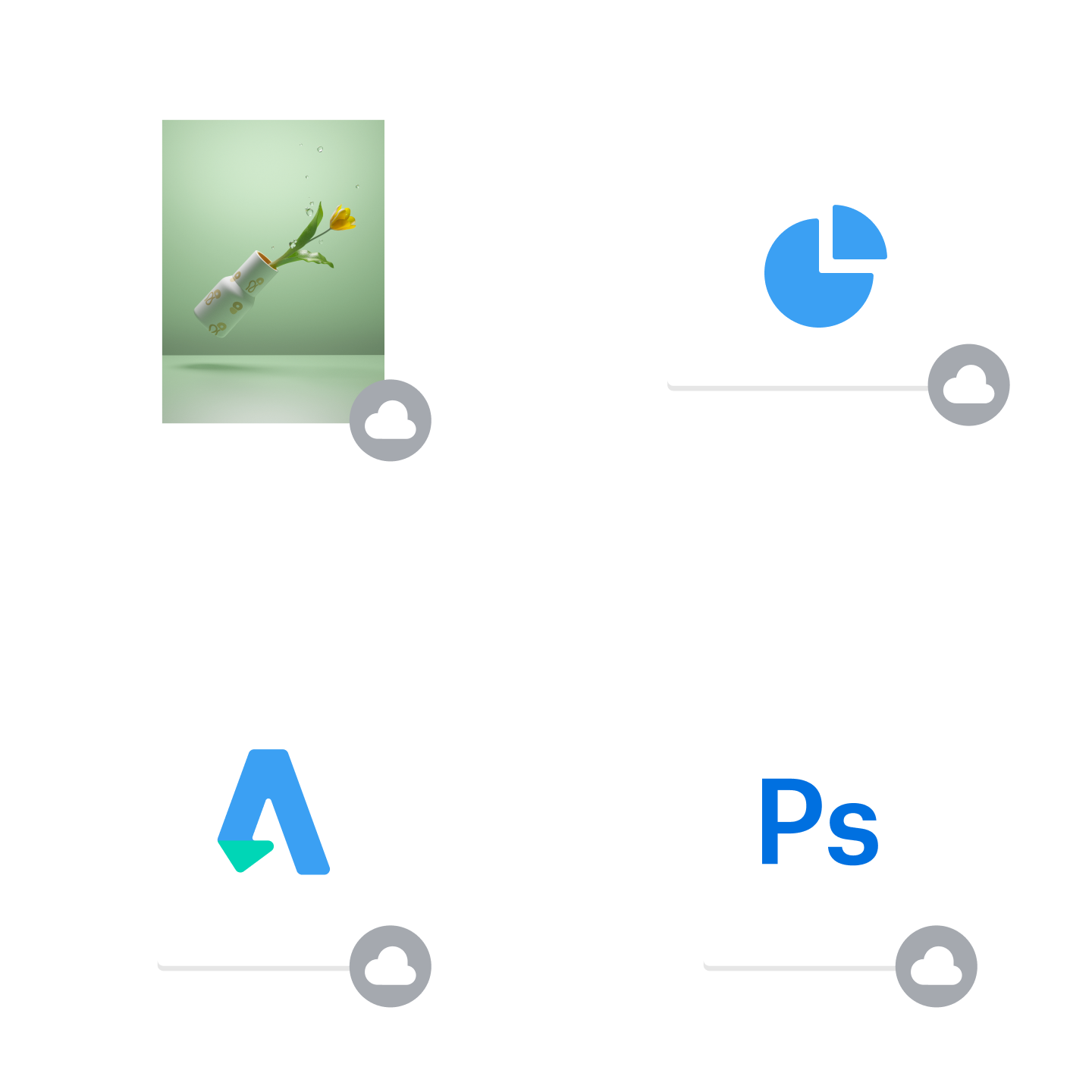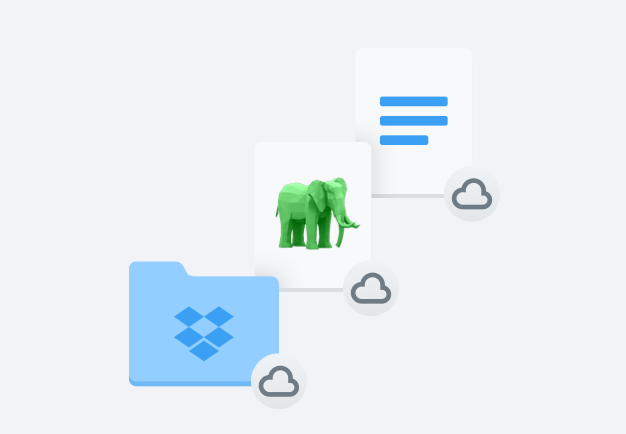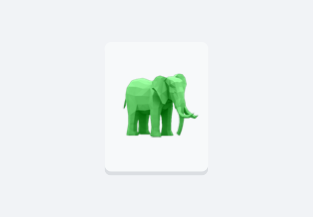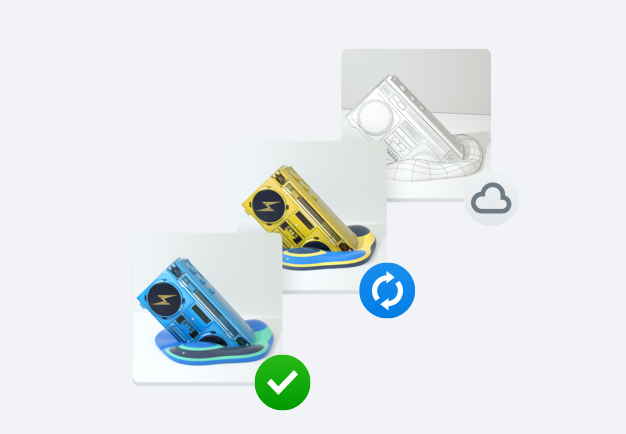What is a terabyte
When talking about data storage, we often measure whole-system storage capacity in terabytes, but most individual large files take up megabytes or gigabytes. So how many gigabytes or megabytes are in a terabyte? 1 terabyte (TB) equals 1,000 gigabytes (GB) or 1,000,000 megabytes (MB). (And, ahem, even the basic Dropbox comes with 2 TB of storage–and our plans can snag you more than 5 TBs!)
Now, let's compare that 1 TB to the physical storage devices we use every day. 1 TB of storage is roughly the same as 16 (64 GB) iPhones or Samsung Galaxy devices. It’s also equivalent to about 4 (256 GB) Windows or MacBook laptops—and some storage space is eaten up by system software. And, individual external hard drives often start at 1 TB of storage, with larger options going past 32 TB.