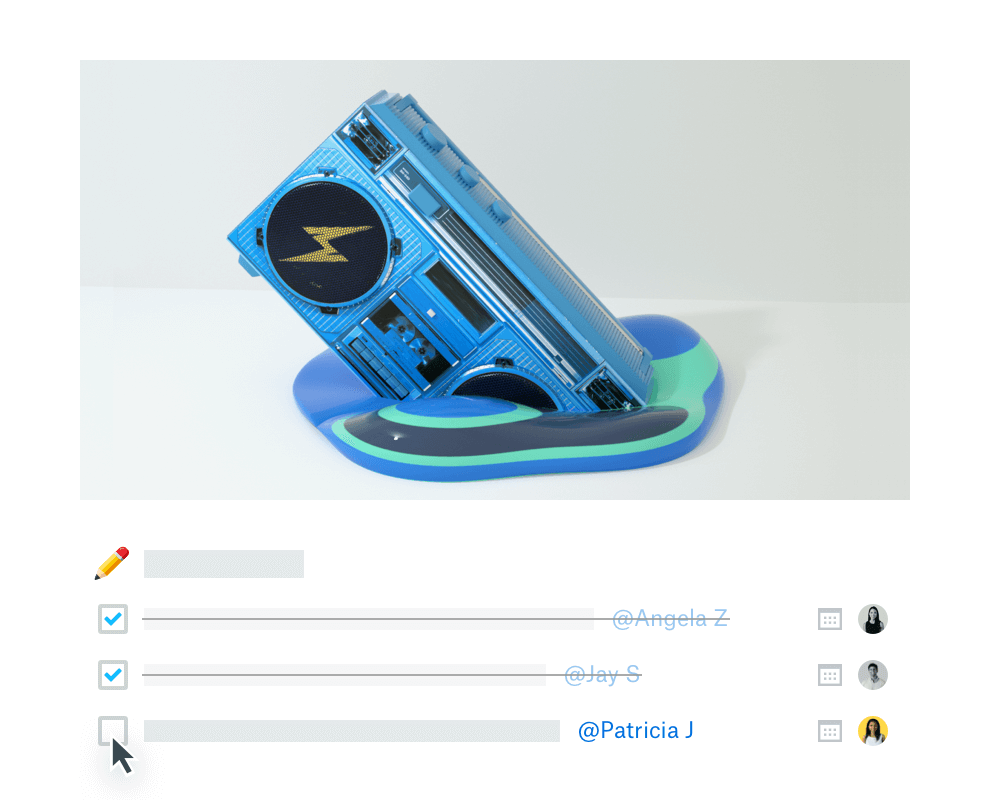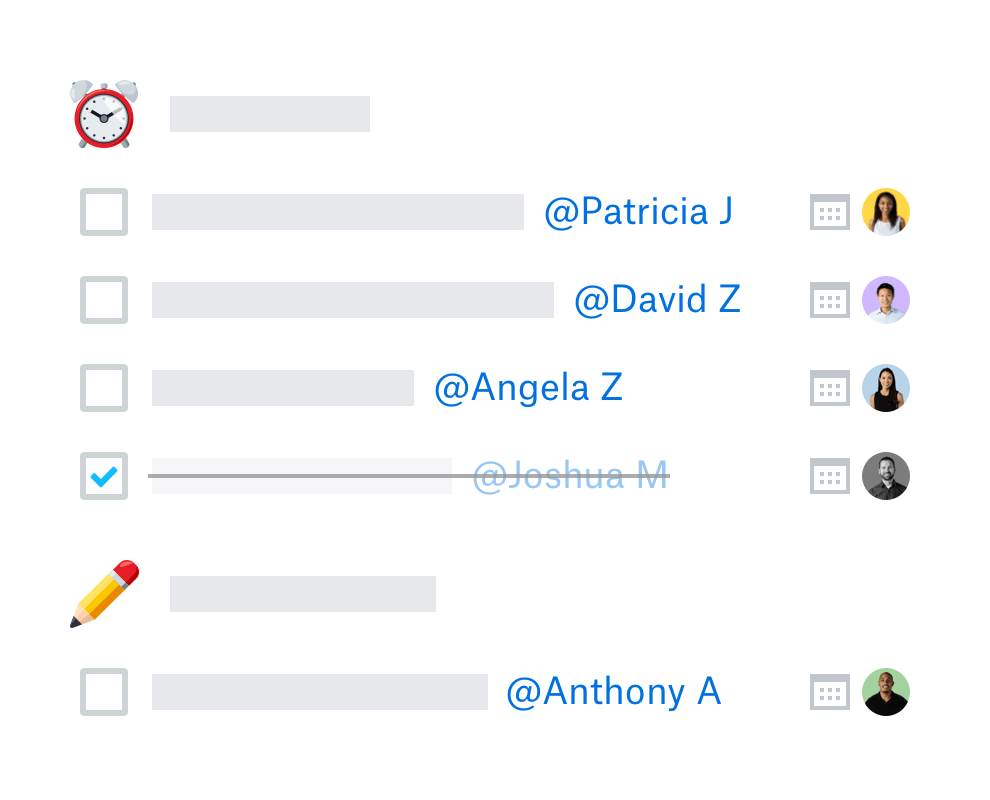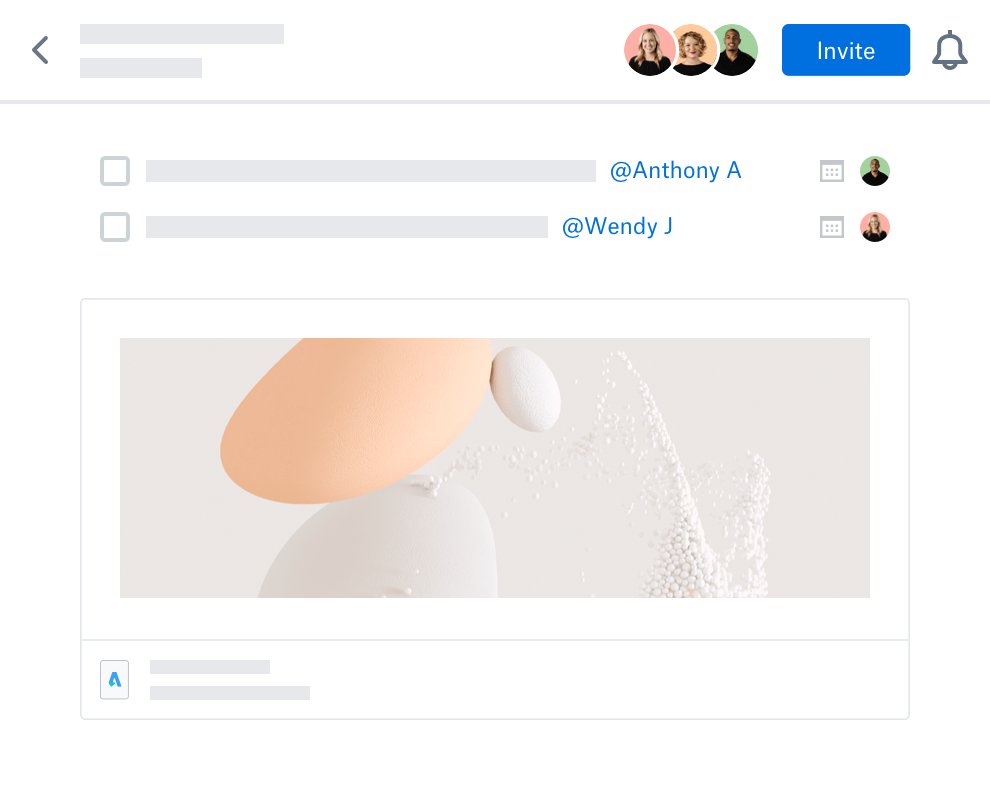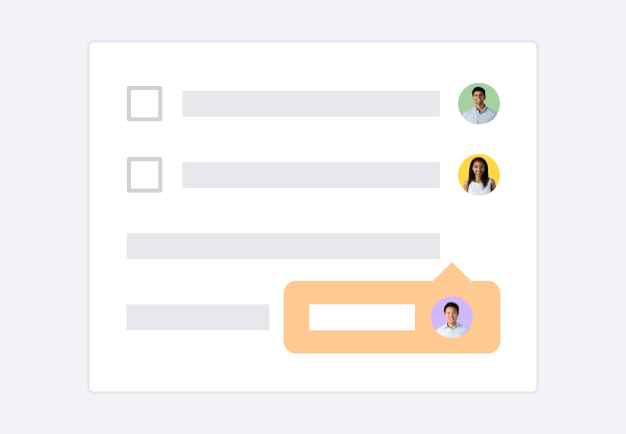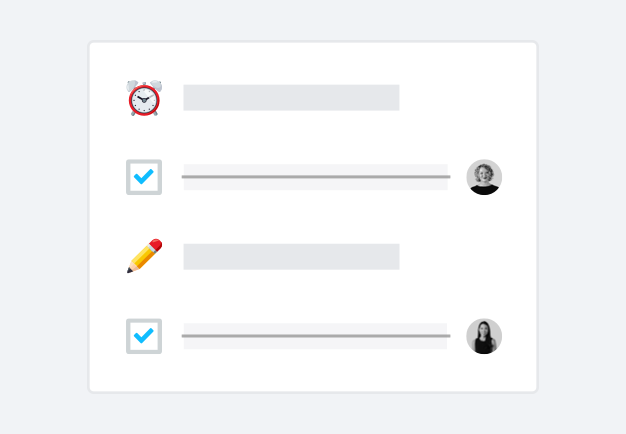Check off your project management to-do list as you work
Dropbox Paper is a single place to work on projects and team tasks. Add meeting notes, images, lines of code, even animated gifs—anything that you need for your project.
Use a project management to-do list template to stay on top of project tasks, right within a Paper doc. For example, if you have a list of things you need to do before an image can be published on a magazine cover, you can have that “Image Review” to-do list live right next to the image itself. With your to-do list of subtasks next to the work itself, your teammates will better understand what they need to do—and why.