Always on the lookout
Our systems continuously monitor activity on the dark web, looking for signs of account details stored in your Passwords account.
Dark web monitoring
Give yourself an extra line of defense against potential threats.
Dropbox Passwords actively monitors the dark web for signs of your securely stored account details, alerting you as soon as a breach is identified.

Our systems continuously monitor activity on the dark web, looking for signs of account details stored in your Passwords account.

In the event of account details being discovered, you’ll be instantly notified and advised on what action to take in order to keep your data secure.
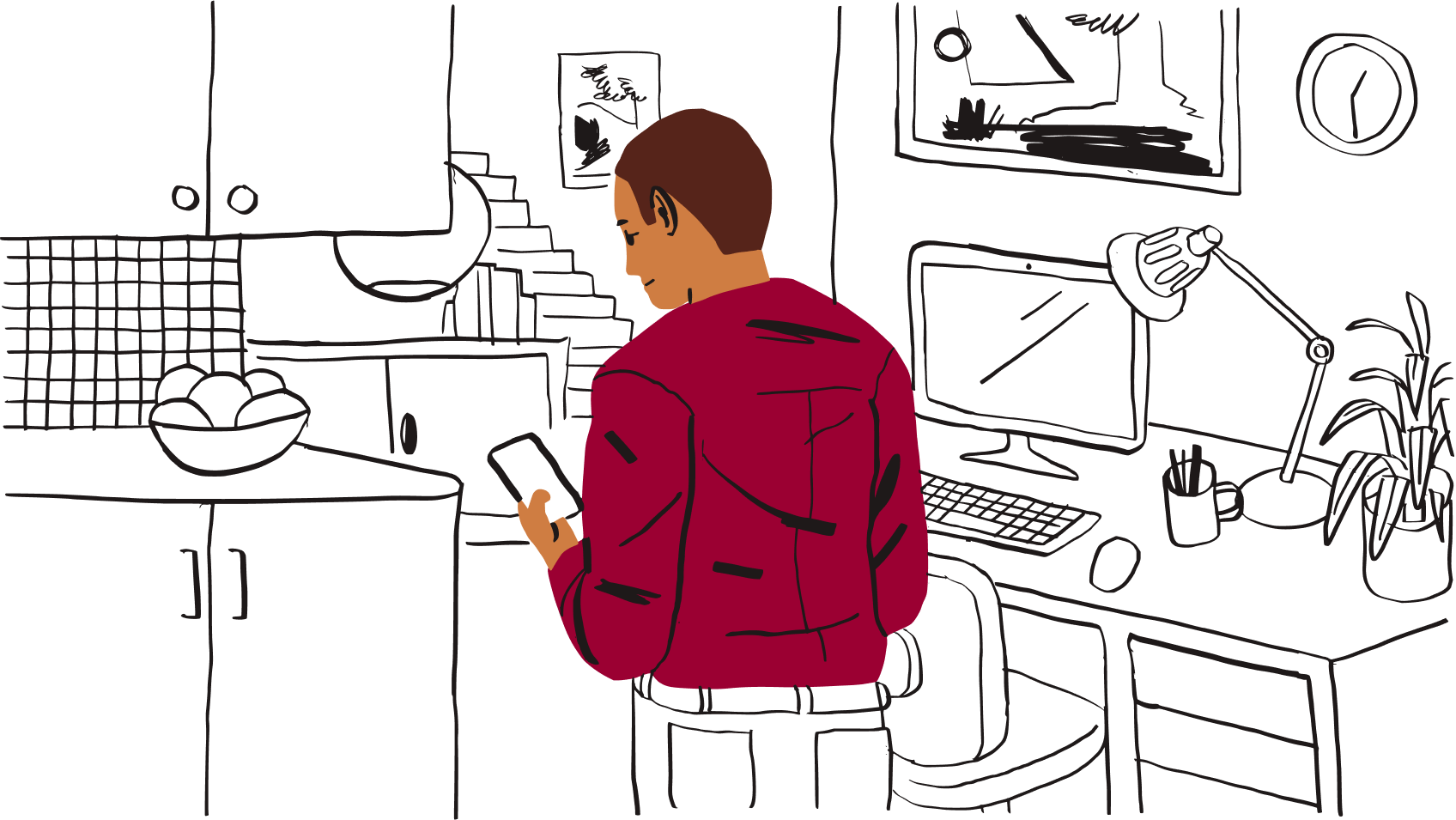
Follow these standard practices to make your accounts harder for bad actors to reach.
Create a password that is easy for you to remember, but hard for others to guess. Using unnatural combinations of upper and lower-case characters, punctuation, and numbers helps to increase complexity.
Two-step verification adds an extra layer of security to your account. Every time you log in, you'll be required to enter a unique code sent to your phone, or generated via a supported mobile app.
That “secret” notepad in your desk drawer—or sticky note on your screen—creates an easy opening for an opportune passer-by. Instead, use a secure digital password manager, like Dropbox Passwords.
Dark web monitoring is the process of automatically scanning places on the dark web, where bad actors buy and sell information.
Content on the dark web is monitored for signs of account data and users are then notified of what action they should take.
While dark web monitoring does not prevent the data from being stolen in the first place, it provides an additional line of defense in the event of a data breach.
There are a number of methods employed by hackers to access account data, common methods include:
In addition to dark web monitoring and data breach notifications, Dropbox Passwords has a number of advanced features to keep you protected:
Dropbox Passwords can help you to create unique and complex passwords in a number of ways: