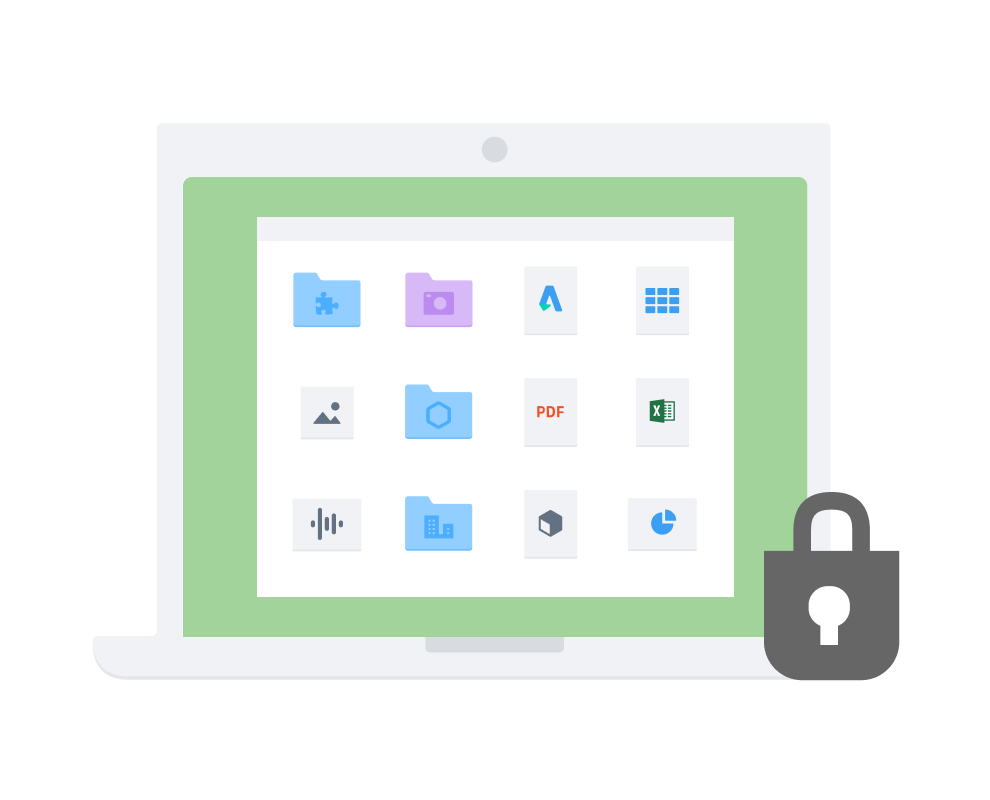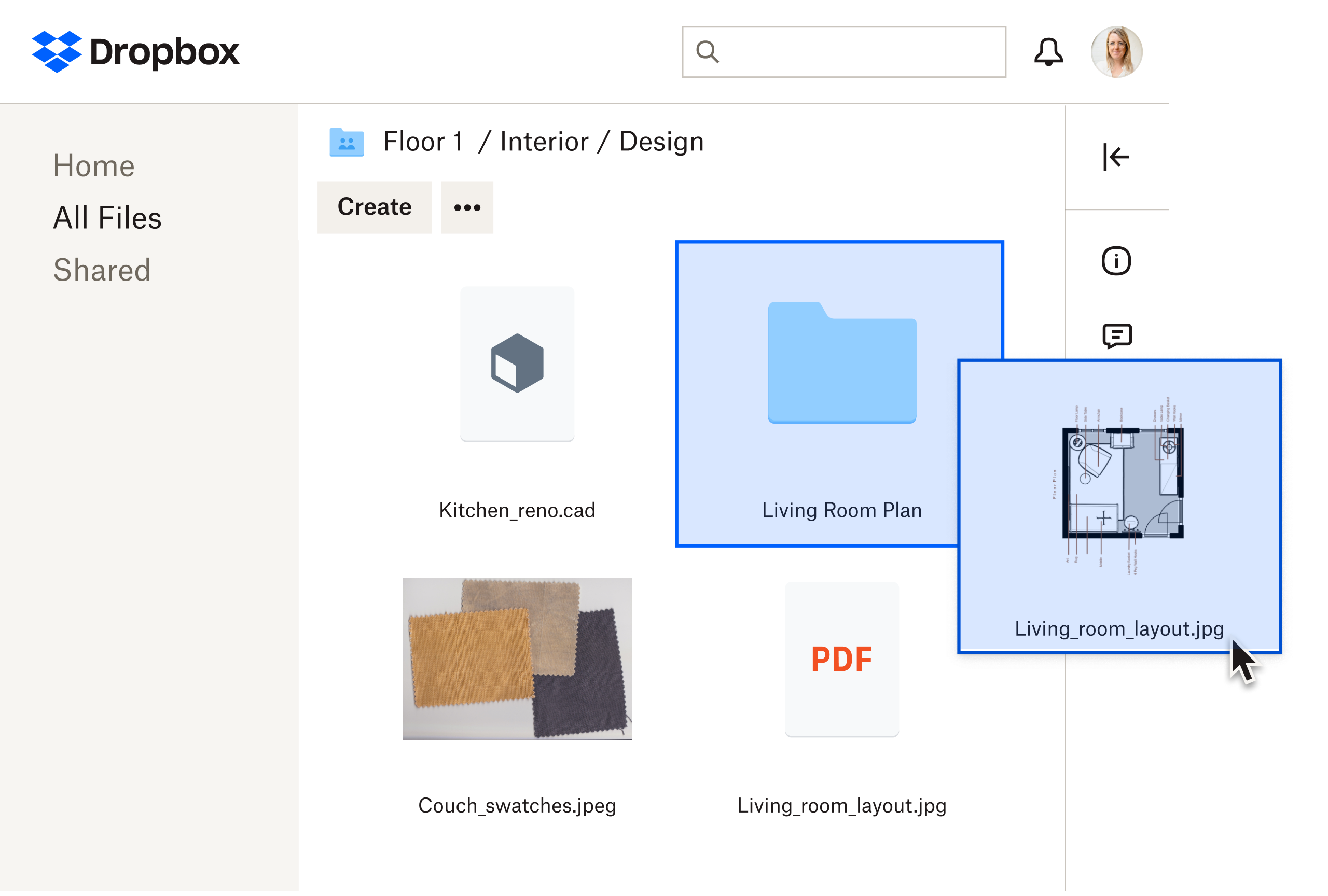Give your files the best protection possible
- Protecting files at rest—256-bit Advanced Encryption Standard (AES), the strongest method of AES encryption available, makes the files in your cloud storage virtually-impossible to crack. It would take billions of years to break into a file protected in this way using current technology and so-called “brute force” methods.
- Protecting files in transit—Secure Sockets Layer (SSL) and Transport Layer Security (TLS) are used to protect data as it transfers between Dropbox apps and our servers.